Description
1. How to Install Indicator
1. How to Install Indicator
1. Download custom MT4/MT5 indicator and save it anywhere on your PC.
2. Launch your trading platform.
3. Open the platform’s data folder via menu File->Open Data Folder:
Open MQL4 folder (or MQL5 if you are installing an MT5 indicator):
Pic.3 Folders into MQL
4. Insert your files :
– Insert your EA files (ex4 or .mq4) into MQL4/Experts folder.
– Insert your Indicators (ex4 or .mq4) files into MQL4/Indicators folder.
– Insert your Scripts files (ex4 or .mq4) into MQL4/Scripts folder.
– Insert Settings files of EA (.set) into MQL4/Presets folder.
– Insert your Libraries files (dll) files into MQL4/Libraries folder
Refresh or Restart MT4
After installation, for the indicators to appear in the Navigator window, restart the terminal or right mouse click – Refresh.
If you cannot find the Navigator window, use the Ctrl + N shortcut.
Drag the indicator to the chart. In the appeared window, go to the Common tab and check the Allow DLL imports box.
Then click OK.
The indicator should be displayed on the chart and run successfully.
In most events, DLL imports must be enabled for the indicators to work properly. Therefore, we advise you to enable DLL imports by default. To do this, press Ctrl + O and go to the “Advisors” tab. Here you will see the “Allow DLL imports” option. Check the box and click “OK”.
—————————————————————–
How to install the MT4 template
Note: Some indicators don’t have a template, if your indicator doesn’t have a template, you don’t need to install this.
Some indicators do not have templates and do not need to be installed.
Just copy the template in.
How to open and install the MT4 template, see the diagram below.
——————————————————————————————————————————-
Libraries Install
Note: Note: Some indicators do not have Libraries. If your indicator does not have Libraries, you do not need to install this.
Open the platform’s data folder via menu File->Open Data Folder:
Open the mql4 folder, then find the Libraries folder and copy the files into it.
———————————————————————————————————————————-
5. For MT4 software setup, you need to open this, please see the figure below.

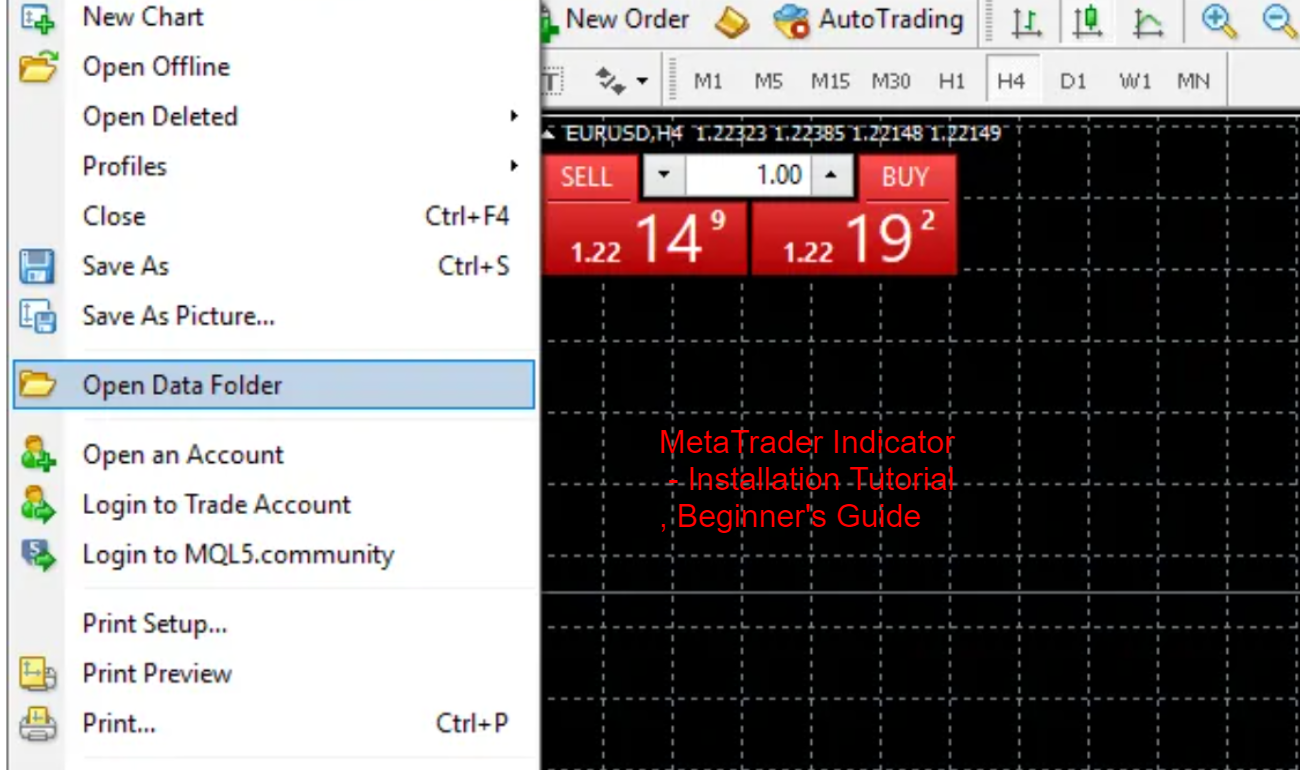
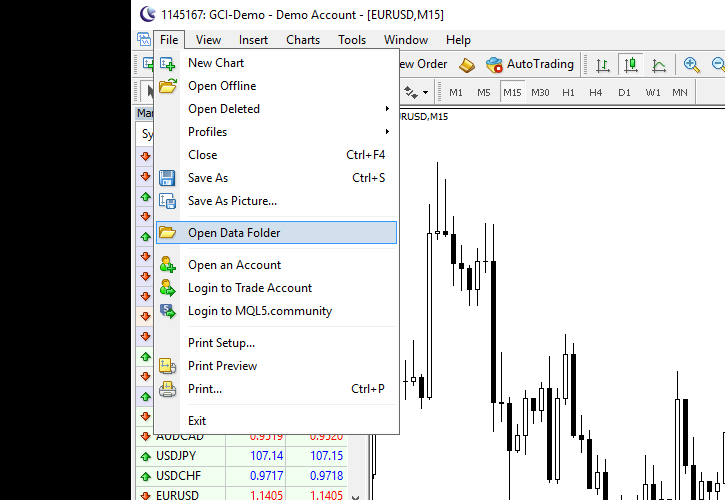
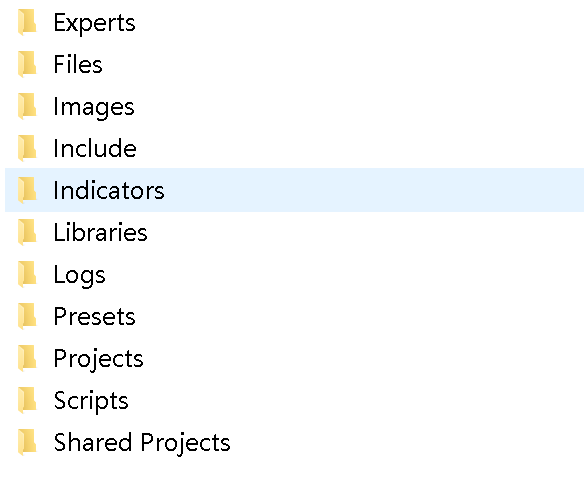
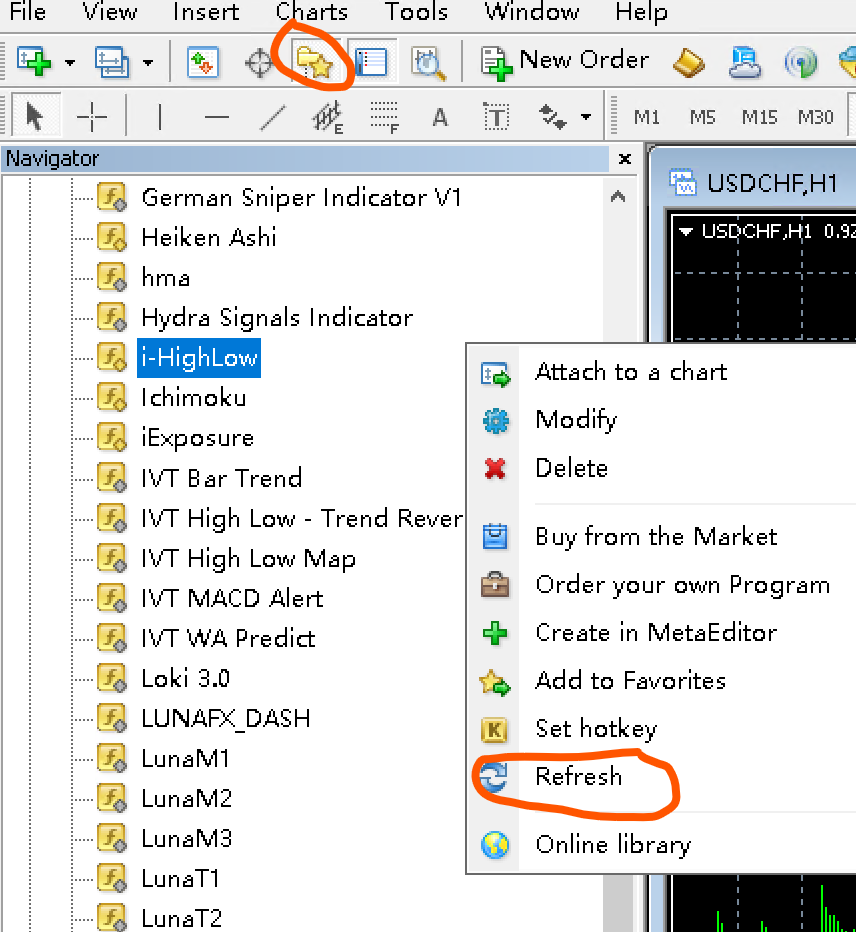
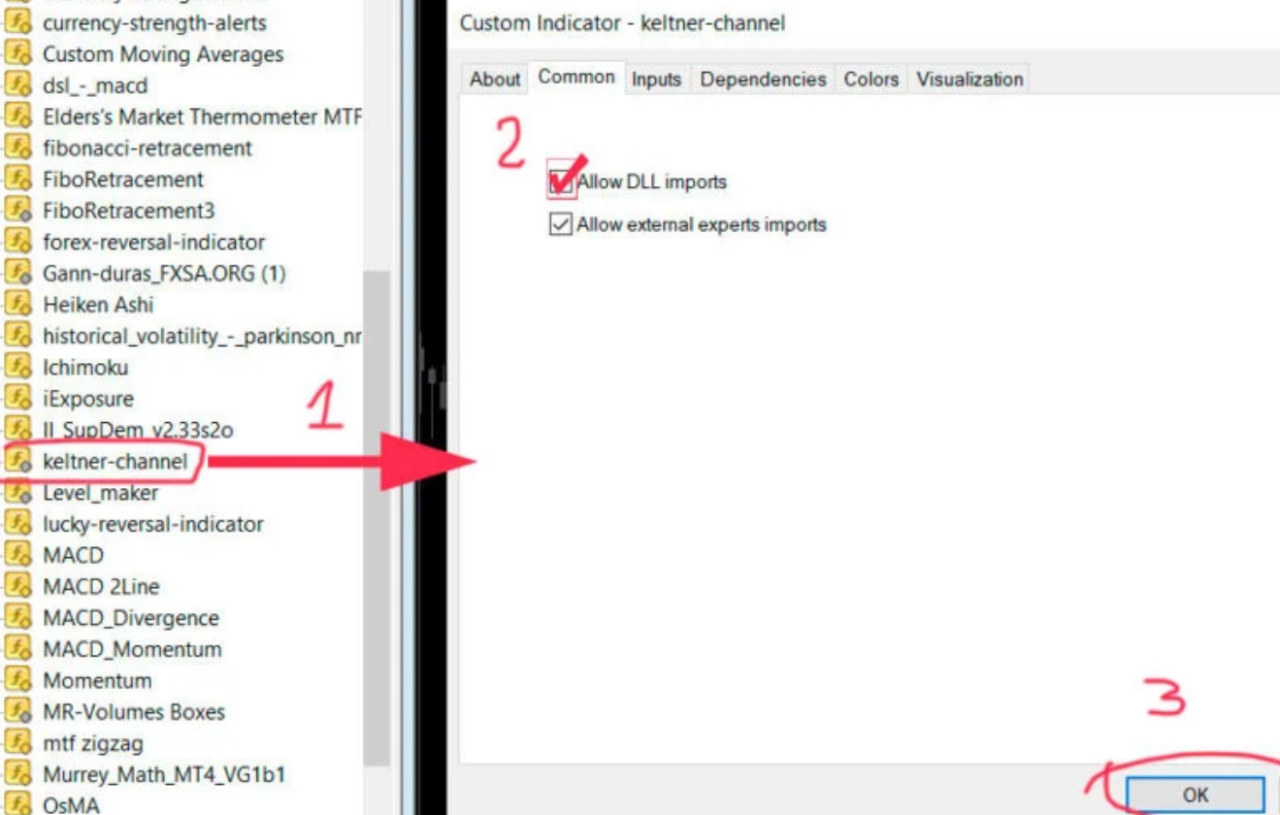
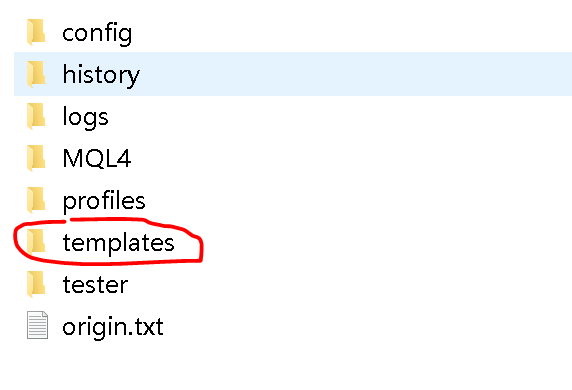
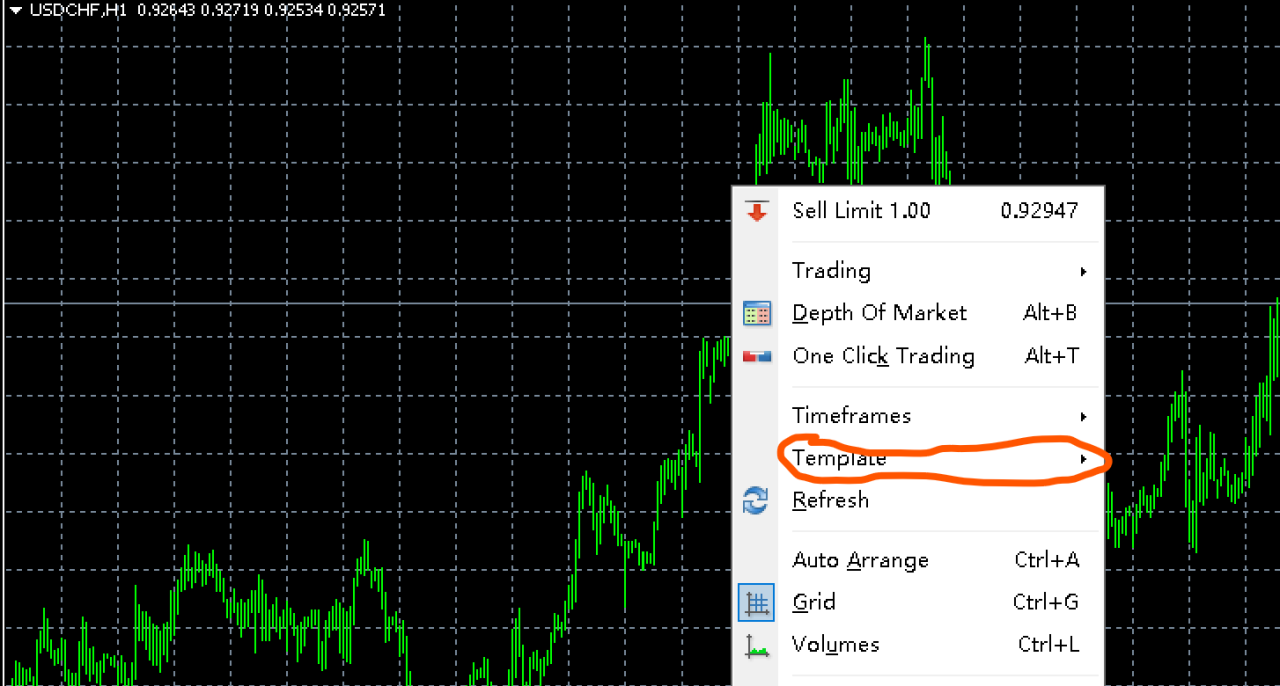
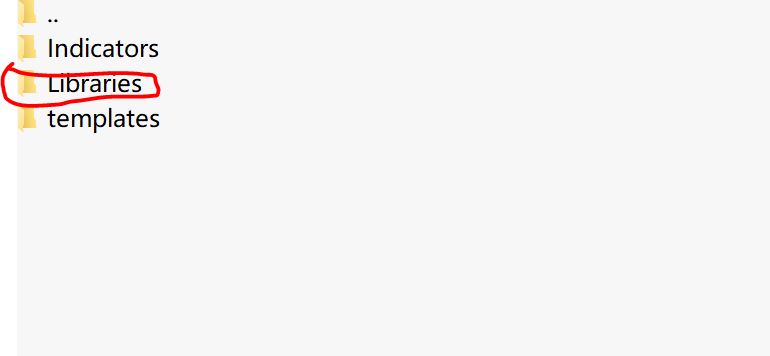
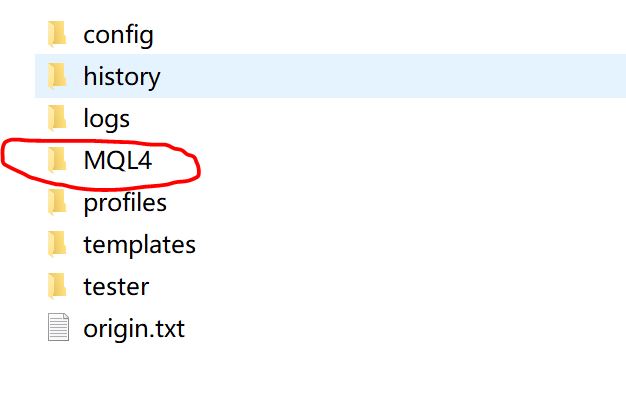
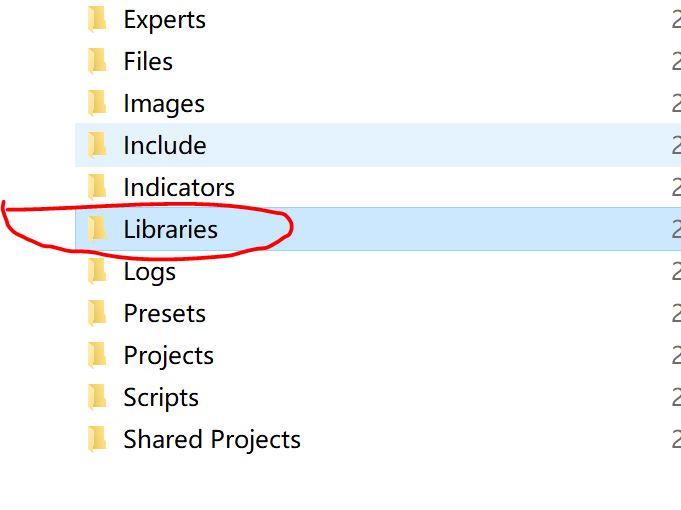
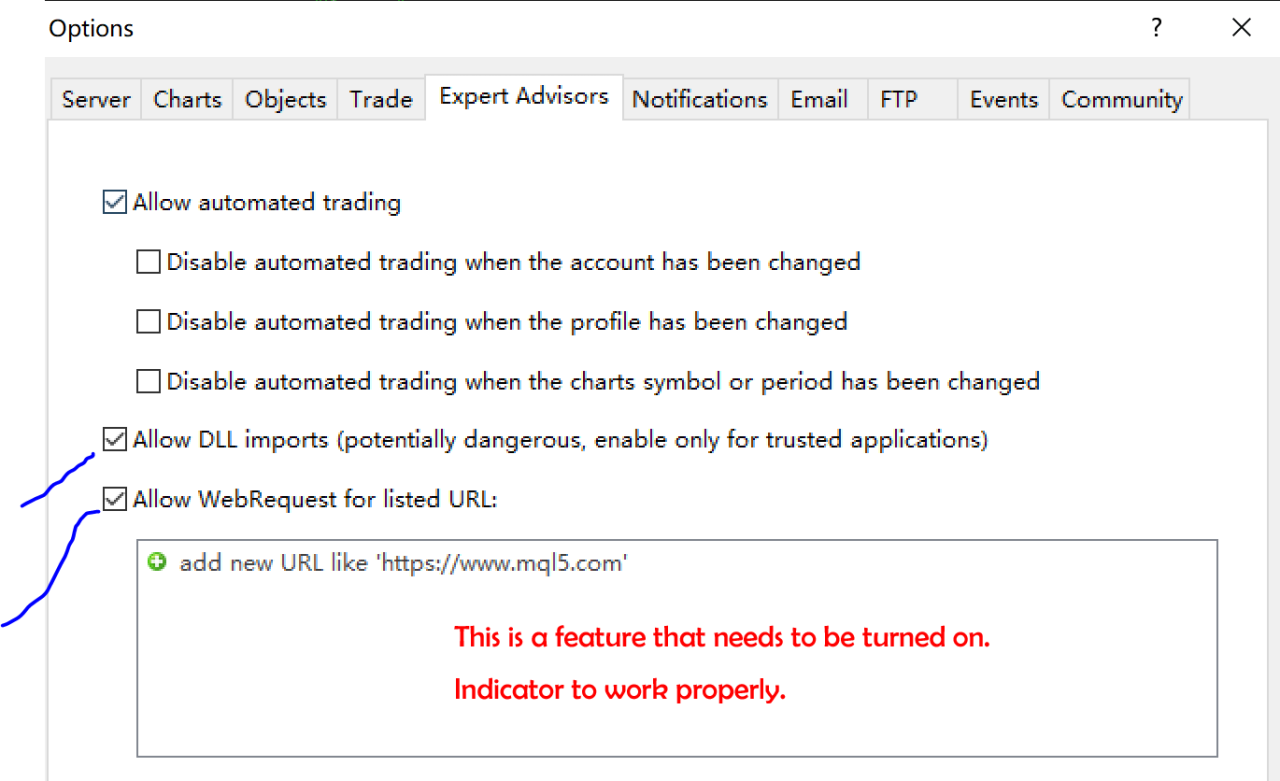




Reviews
There are no reviews yet.