VForce System
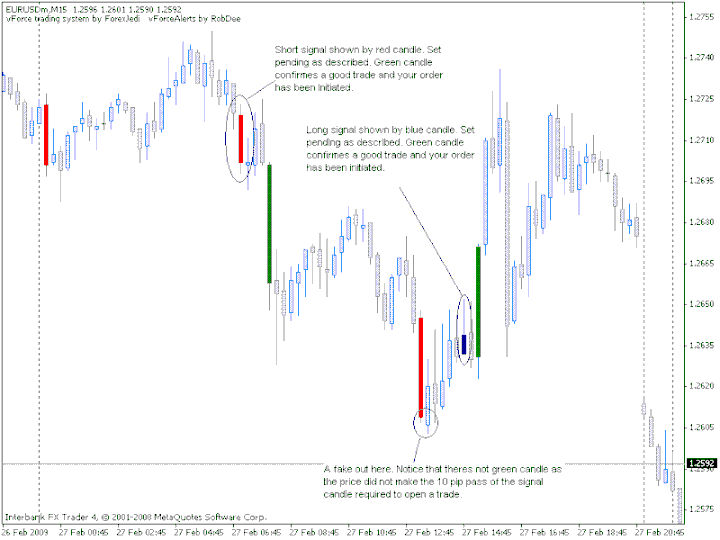
V Force System
Time frame is 15min pair is Eur/Usd (EU)
Indicators
Rate of change
MACD
Bollinger Bands
Bulls Power
Bears Power
ADX
RSI
Stochastics.
All the indicators are programmed into 1 alert indicator called “vForceAlerts”.
When vForceAlerts is loaded into your MT4 you will only see painted candles on your chart. The indicators are working behind the scenes. Please read on for more information.
This may seem like overkill but everything is simplified into three colors as you
will notice below. The system was created to fulfill my need to help others break their way into the Forex market. For me theres no point in selling something like this when I can give it away
and put a smile on the face of traders facing the struggle of financial independence. Of course Rob feels the same way. Im not going to bore you all with my with a huge block of text
here.
THE SYSTEM
*All trades are signaled by an alert system*
Go Short (you will hear the
alert)
When a red candle appears place a pending order 10pips from the low of the red
candle and a stop 10 pips above the red candle and a trail stop of 50 pips.
Take 80% profit at 20 pips and let the rest ride till stopped out. Note that a
green is the candle that your trade has been initiated. If your trade has not initiated within 4 candles close the pending order and wait for the next signal.
Go Long (you will hear the
alert)
When a blue candle appears place a pending order 12pips from the high of the blue
candle and a stop 10 pips below the blue candle and a trail stop of 50 pips. Take 80% profit at 20 pips and let the rest ride till stopped out. Note that a green is the candle that your trade has
been initiated. If your trade has not initiated within 4 candles close the pending order and wait for the next signal.
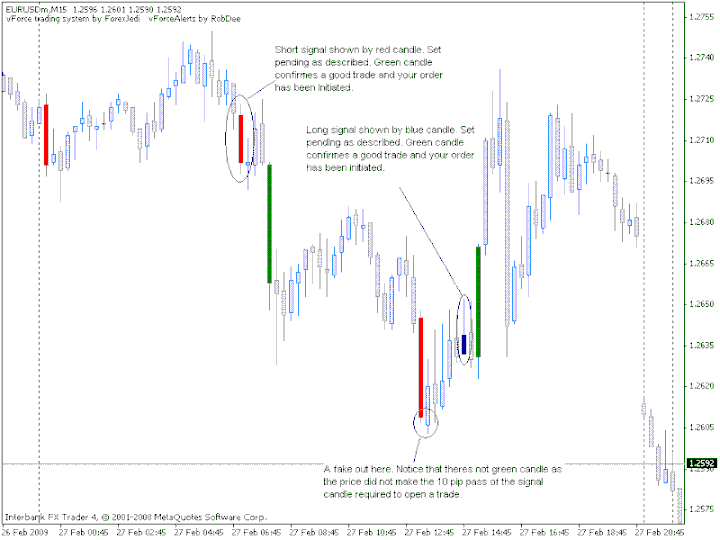
Share your opinion, can help everyone to understand the forex
strategy.
- Platform: Metatrader4
- Currency pairs: Any pairs, indices and metals
- Trading Time: Around the clock
- Recommended broker: icmarkets, XM
- How to install MT4 indicator?
- 1. On the desktop, double-click to open the MT4 trading platform software you installed.
- 2. Click on “File” – “Open Data Folder” in the upper left corner, double-click the MQL4 folder, and double-click the Indicators folder
- 3. Copy the metrics you need to install to the Indicators folder
- 4. Open MT4, find “Navigator” in the display menu, then click “Technical Indicators” of “Navigator” and right click to refresh, you will see the indicator just copied.
- 5. In the “Technical Indicators” of “Navigator”, find the indicator file just installed, double click or click manually to the chart window



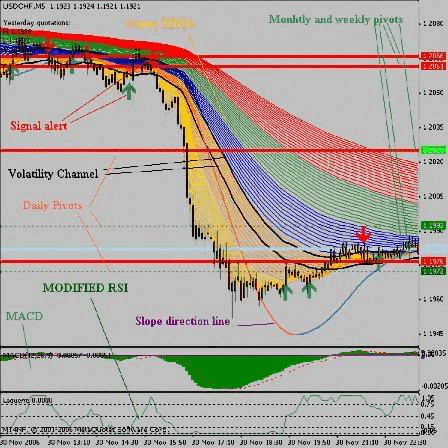
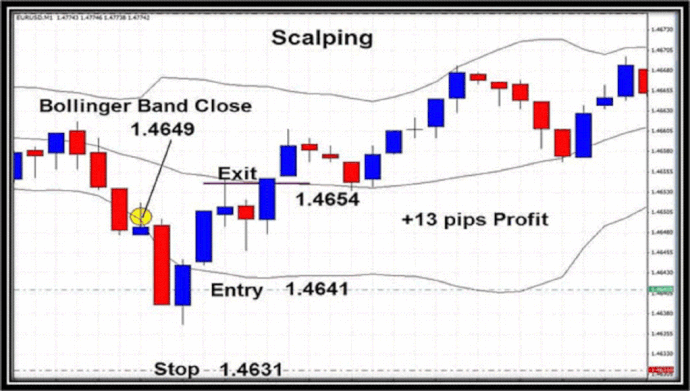


Responses