5 min Keltner System

5 min Keltner System
Time Frame min.
Currency Pairs: majors and Futures.
Indicators
Length 10
Times ATR 1
Stochastic
15.3.2Use signal line only ..Colour main line to ‘none’
15.3.3Set line at 80 and 20 or.
Short Entry
- Close of candle above top keltner line and signal line on stoch above 80
- Then I need a down bar with the signal line on stoch still above
80 - Enter
Long
Entry
- Close of candle below bottom keltner line and signal line on stoch below 20
- Then I need an up bar with the signal line
on stoch still below 20 - Enter
Exit
Move stop to break even if price touches middle K line (white)
Take profit if price touches top band line, again it flexible and up to you
Stops
Up to you… if going long it can be the low of the entry candle
Or any number of pips you prefer.
In the picture 5 min Keltner forex
system in action.
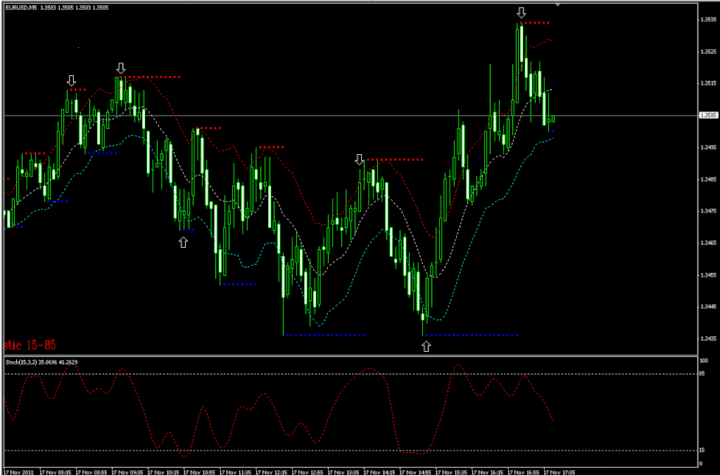
Stochastic:
15.3.3Set line at 85 and 15.
Add. Indicator Buy-Sell Alerts
Enter Long
Close of candle below bottom keltner line and signal line on stoch below
20
Then I need an up bar with the signal line on stoch still below 20 and appears dot
(Buy-Sell alerts)
Enter Short
Close of candle above top keltner line and signal line on stoch above
80
Then I need a down bar with the signal line on stoch still above 80 and appears dot
(Buy-Sell alerts)
see example
Share your opinion, can help everyone to understand the forex
strategy.
- Platform: Metatrader4
- Currency pairs: Any pairs, indices and metals
- Trading Time: Around the clock
- Recommended broker: icmarkets, XM
- How to install MT4 indicator?
- 1. On the desktop, double-click to open the MT4 trading platform software you installed.
- 2. Click on “File” – “Open Data Folder” in the upper left corner, double-click the MQL4 folder, and double-click the Indicators folder
- 3. Copy the metrics you need to install to the Indicators folder
- 4. Open MT4, find “Navigator” in the display menu, then click “Technical Indicators” of “Navigator” and right click to refresh, you will see the indicator just copied.
- 5. In the “Technical Indicators” of “Navigator”, find the indicator file just installed, double click or click manually to the chart window

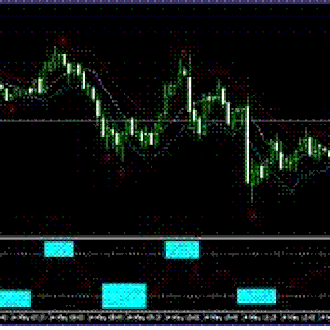
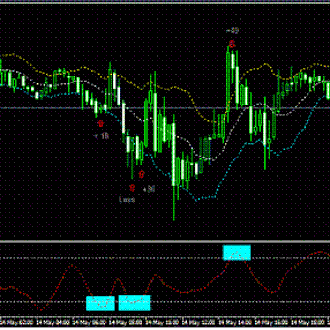
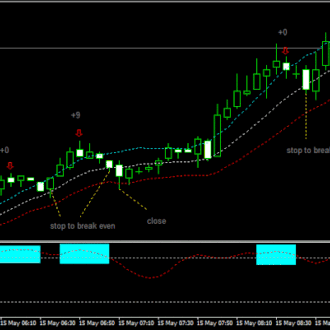
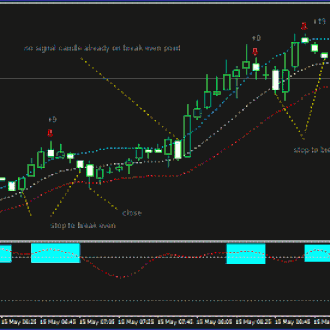

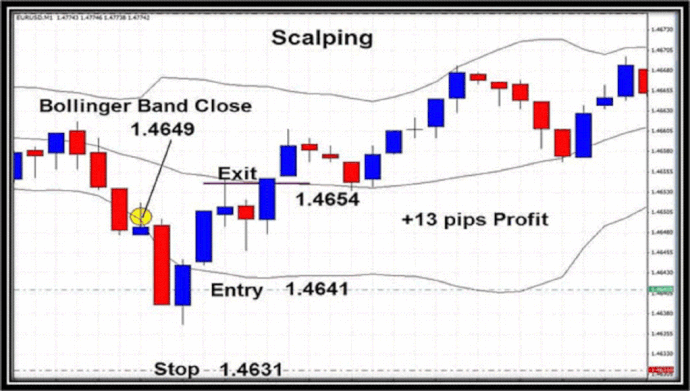


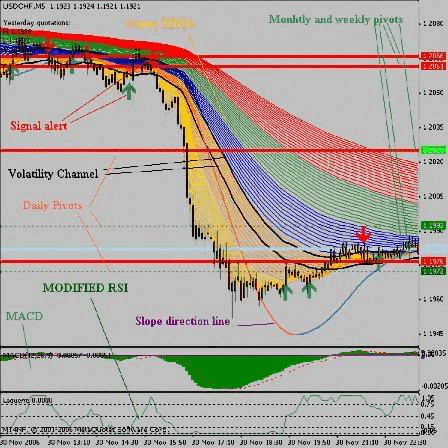
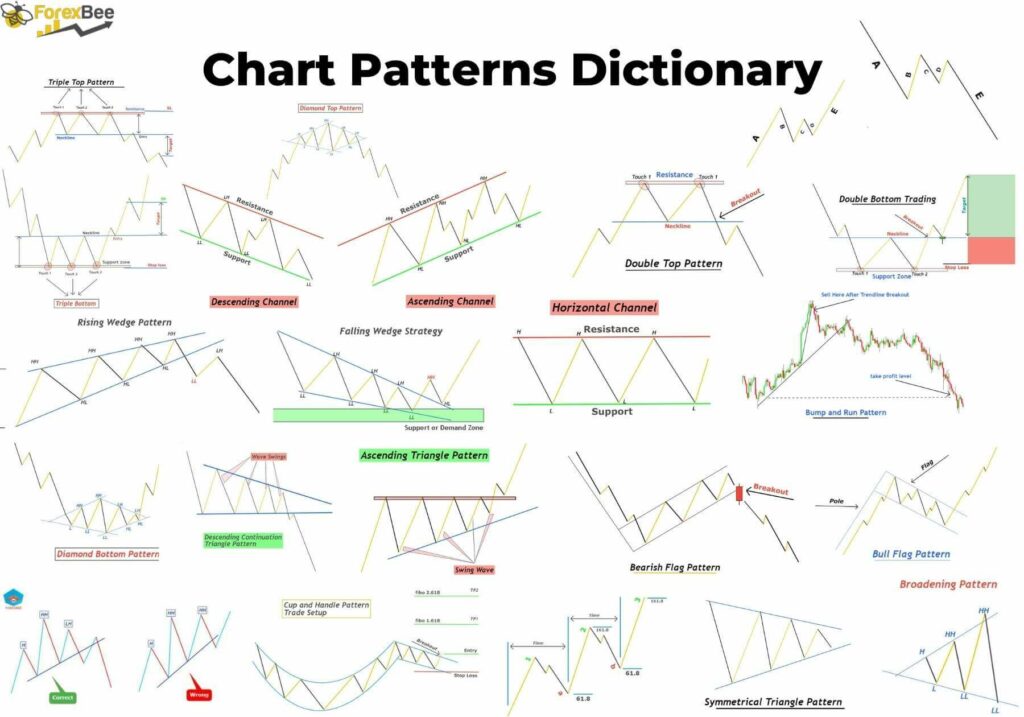
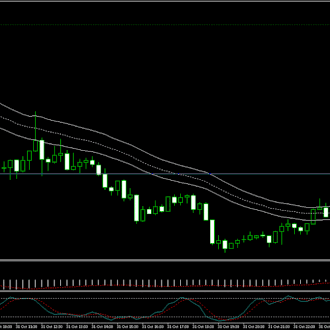
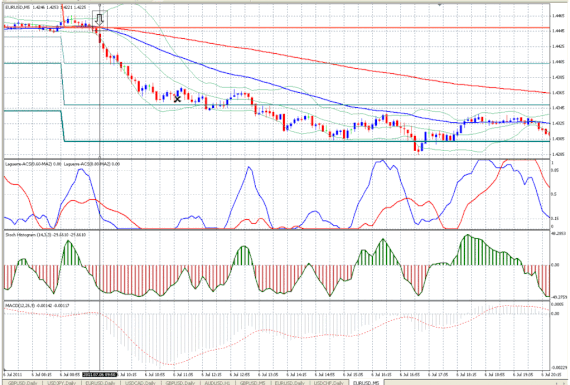
Responses