Forex Forecast Trading System
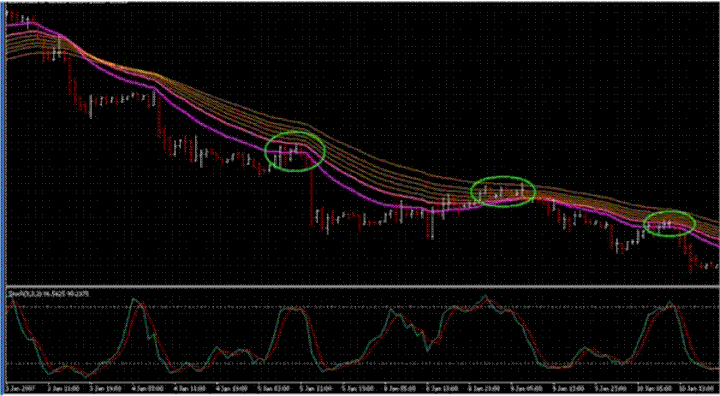
Forex Forecast Trading System
The scalping system we are about to show
you is very flexible, it can be traded on any time frame from 1 Minute to 1 Day. My personal favorites are 5 Minute and 1 Hour charts as they seem to provide the best setups, I scalping the 5 Minutes charts and Plan longer term trades on the 1 Hour charts throughout the week.
Time Frame 5 min.
Indicators: GMMA and Stochastic (9,3,3,).
The system will work on any pairs at all but I suggest scalping the pairs with
the lowest spread and mainly sticking to the major pairs for trading the longer term time frames.
On your chart you will see 5 orange lines and 2
pink lines, these lines are for gauging the trend. Below are 2 examples of a
normal trend up and one of no trend at all.
When the pink lines cross the orange lines and they widen we have a trend in progress, the wider the lines the stronger the trend.
When the orange lines are close together and the pink lines are going from one
side to the other there is no trend direction.
When a pullback is occurring the 2 pink lines often move closer together but
do not cross the orange lines.
The Indicator that is at the bottom of the chart is
the stochastic indicator set to 9,3,3, this shows us with reliable accuracy when
price is over sold or over bought. At the top of the indicator is an 80 line and at the bottom is a 20 line.
This indicator is out trigger for the trade!
In a downtrend as price makes a pullback to
the orange Gamma lines and the pink lines come closer together we watch the blue line of the
stochastic indicator for it to go over the 80 line and then back
again, as soon as it crosses back over the 80 line we take a short trade.
In a sell position it is the opposite, once price
is in an uptrend we look for a pull back to the
pink lines and wait for stochastic to cross the 20 line and cross it back again
to enter a buy position. See examples and more see pdf in attach
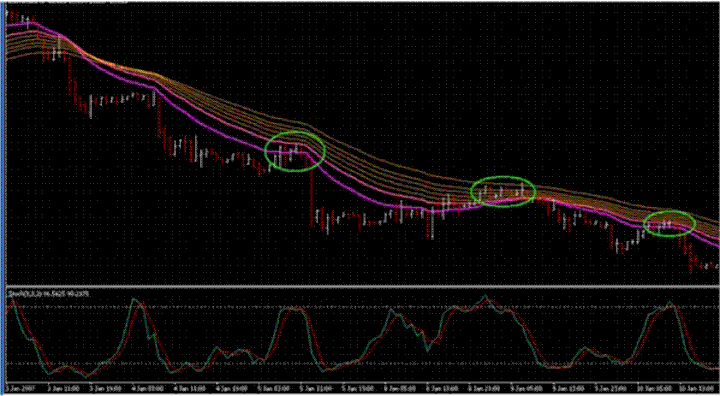
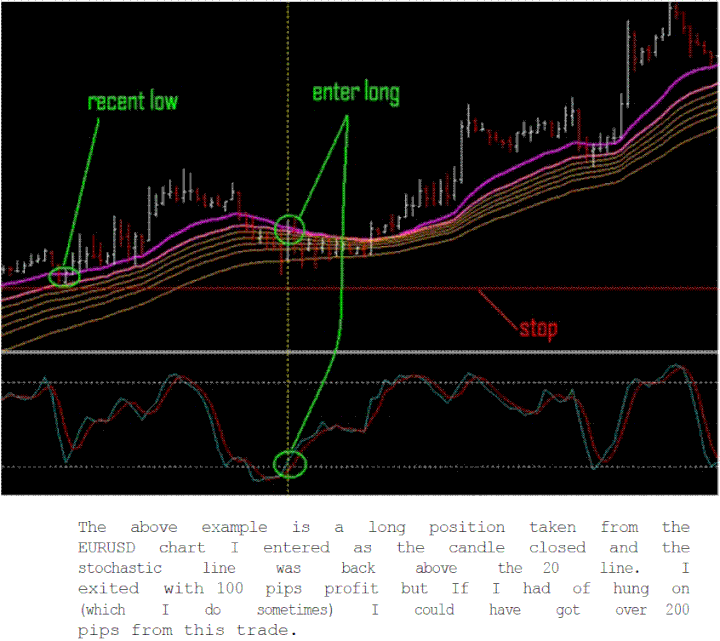
Share your opinion, can help everyone to understand the forex
strategy.
- Platform: Metatrader4
- Currency pairs: Any pairs, indices and metals
- Trading Time: Around the clock
- Recommended broker: icmarkets, XM
- How to install MT4 indicator?
- 1. On the desktop, double-click to open the MT4 trading platform software you installed.
- 2. Click on “File” – “Open Data Folder” in the upper left corner, double-click the MQL4 folder, and double-click the Indicators folder
- 3. Copy the metrics you need to install to the Indicators folder
- 4. Open MT4, find “Navigator” in the display menu, then click “Technical Indicators” of “Navigator” and right click to refresh, you will see the indicator just copied.
- 5. In the “Technical Indicators” of “Navigator”, find the indicator file just installed, double click or click manually to the chart window


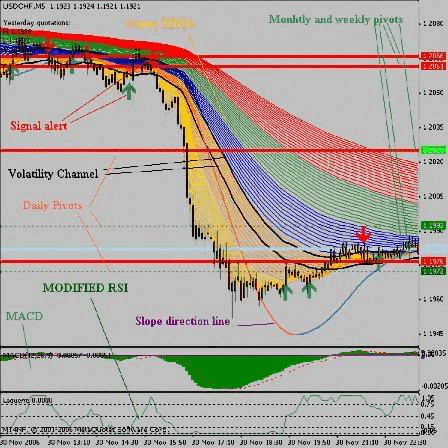


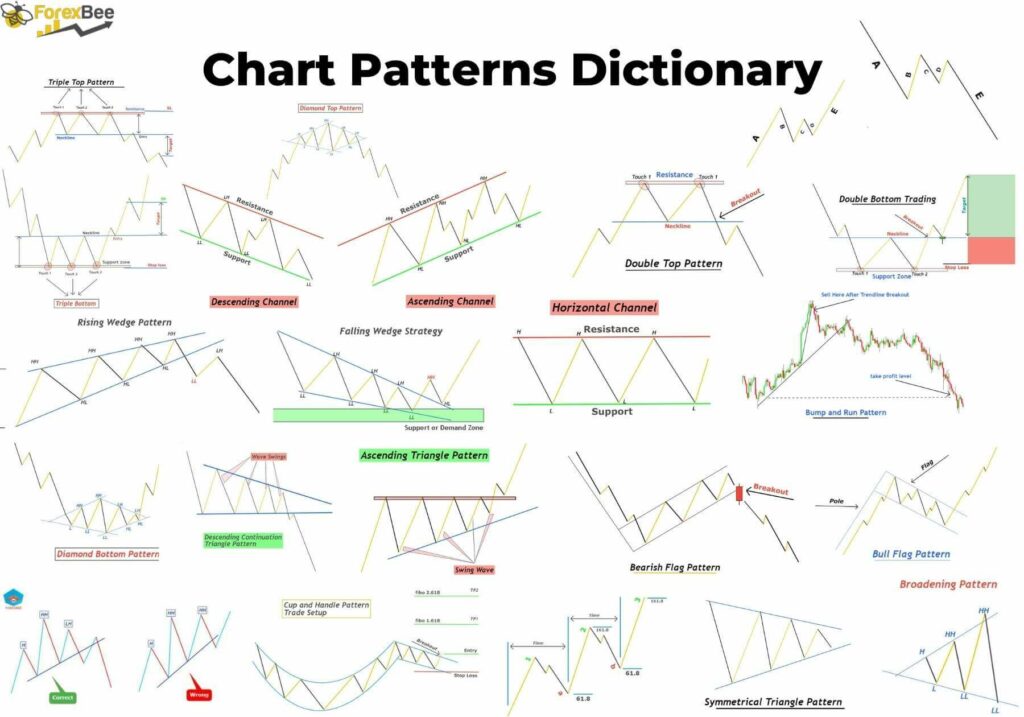

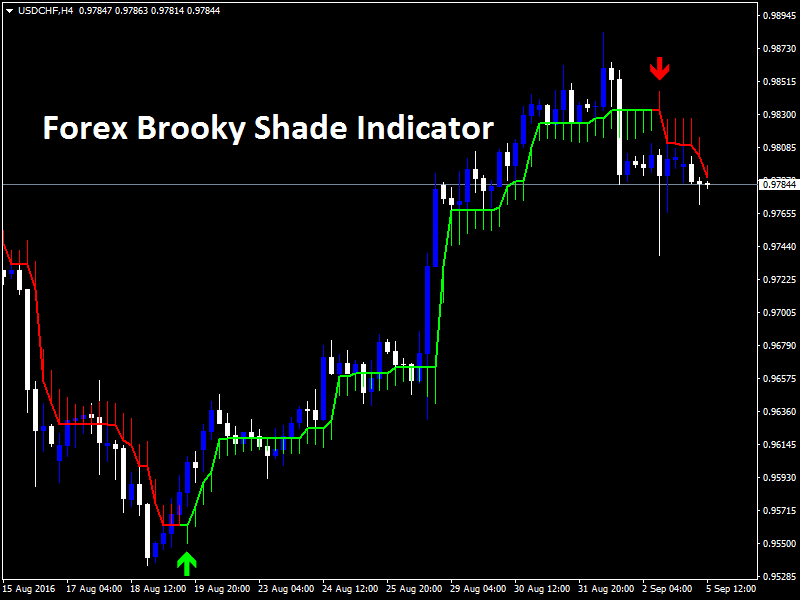
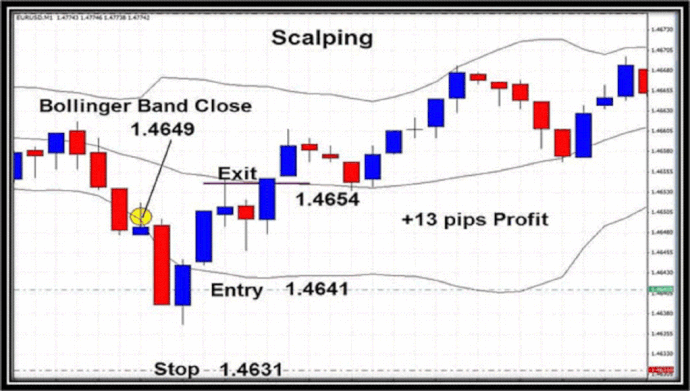
Responses