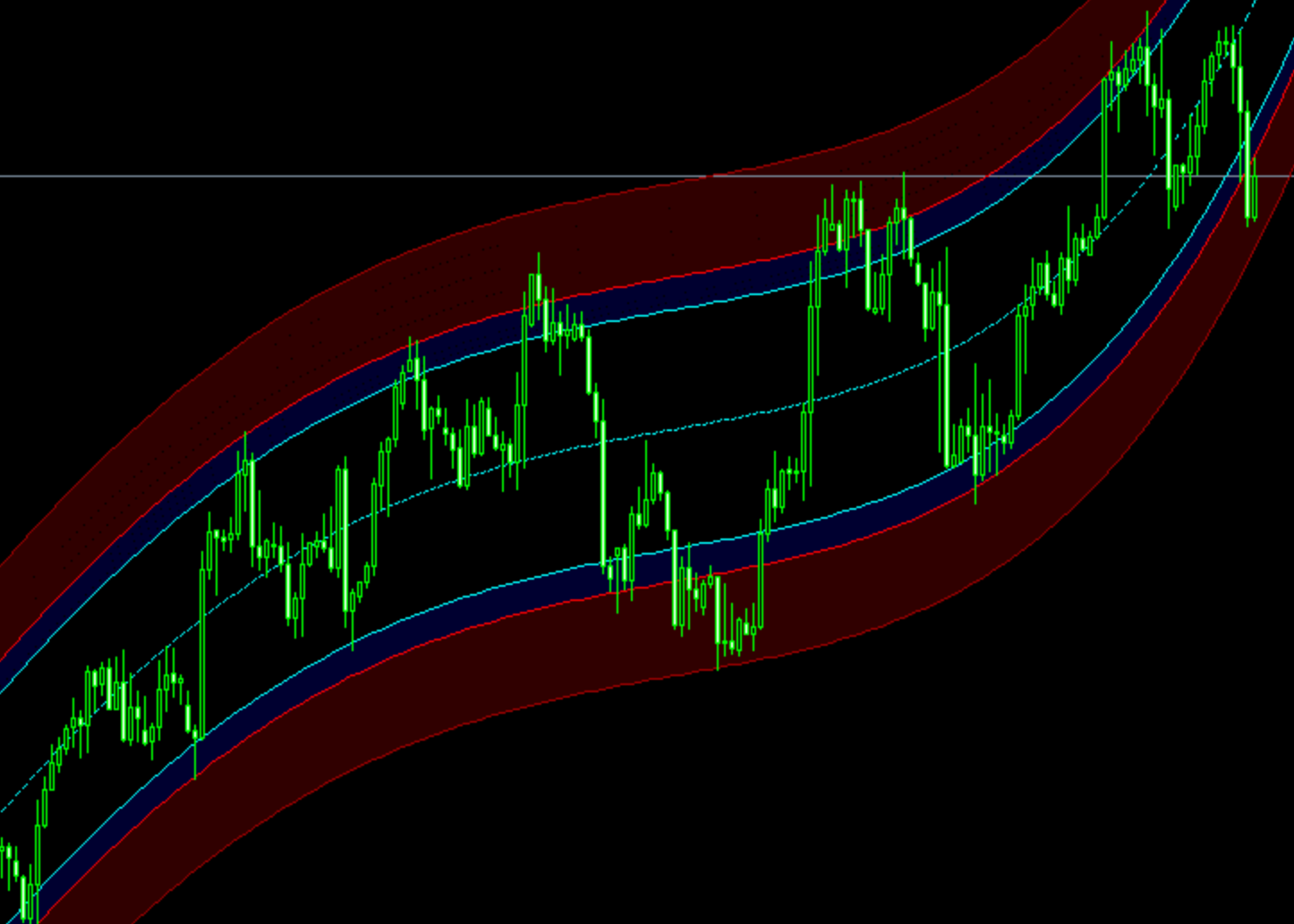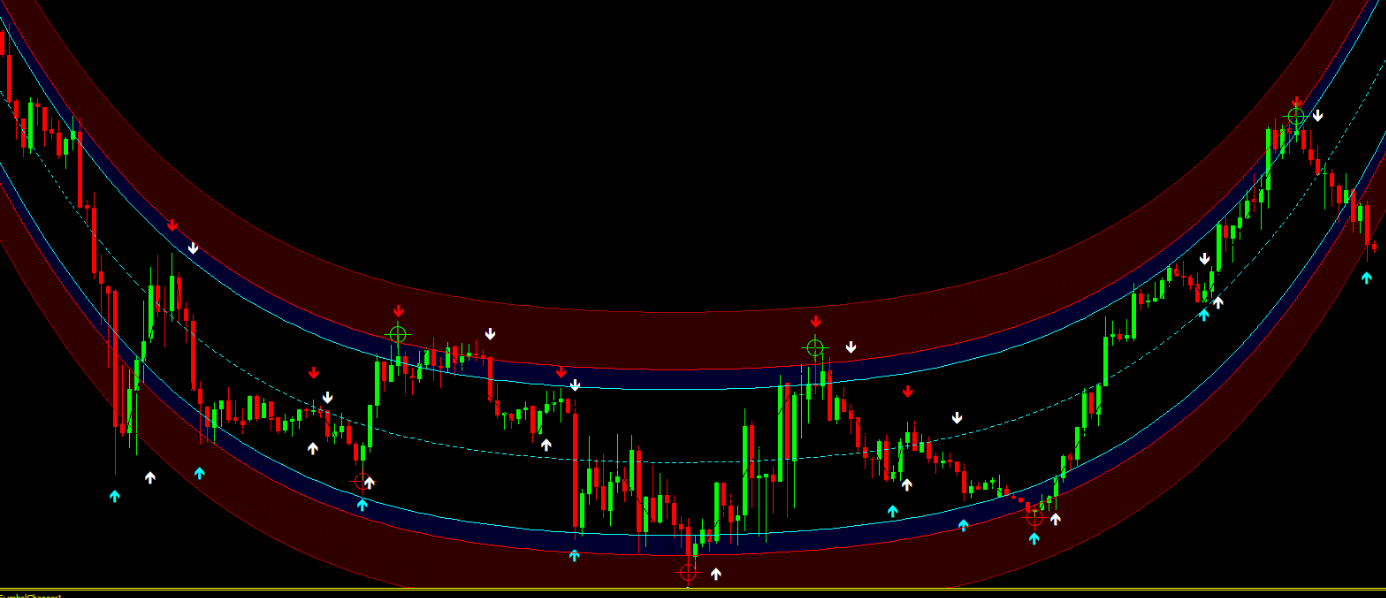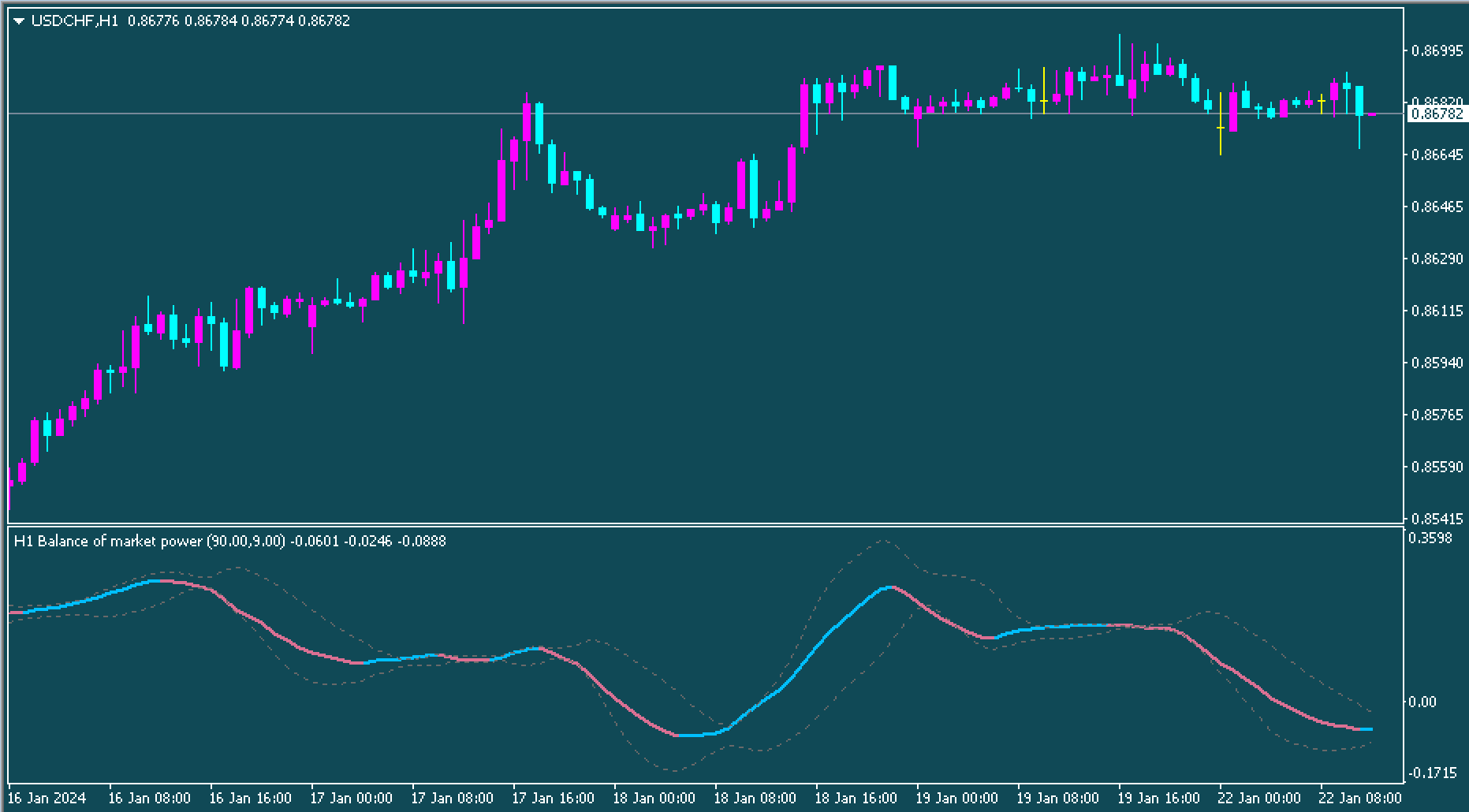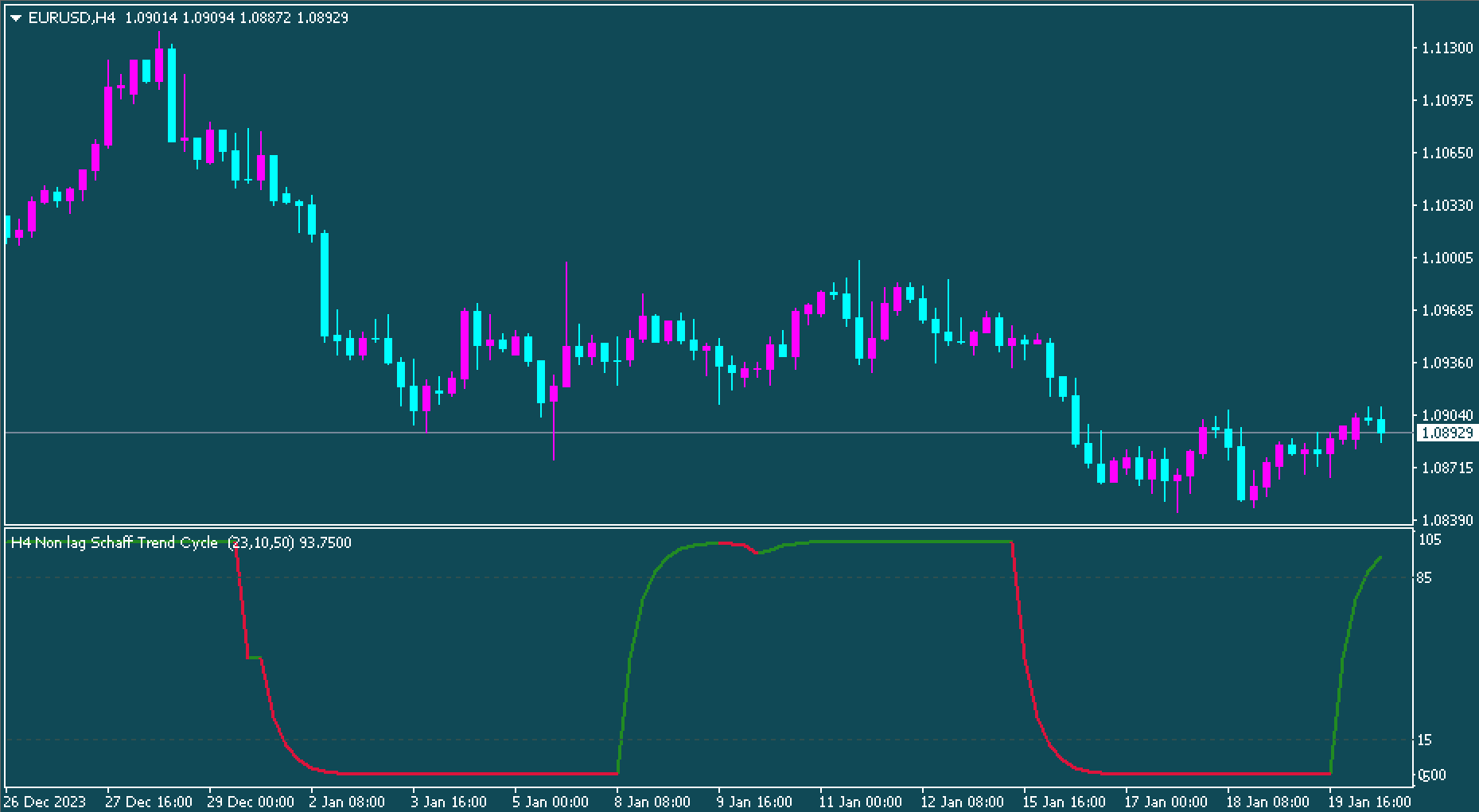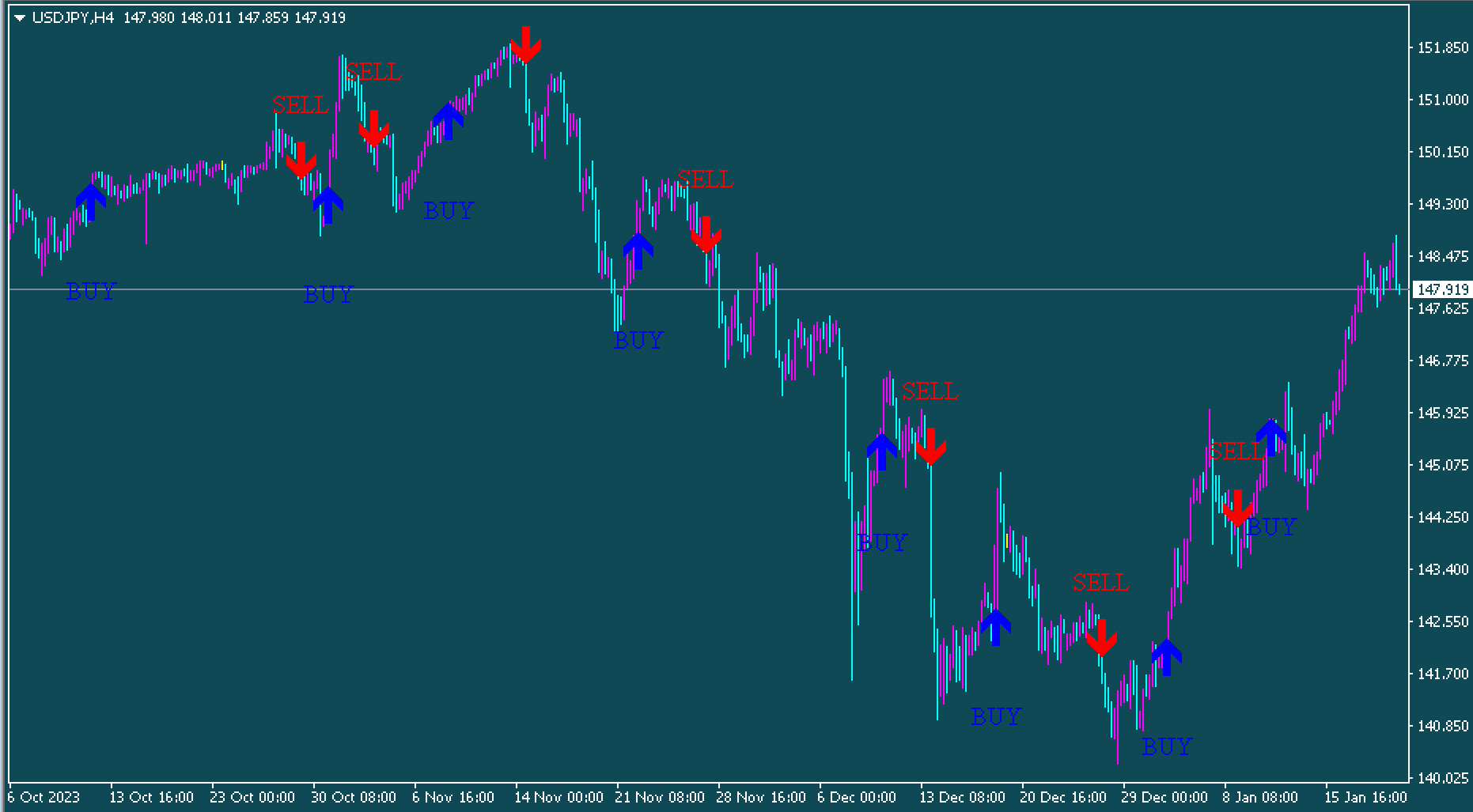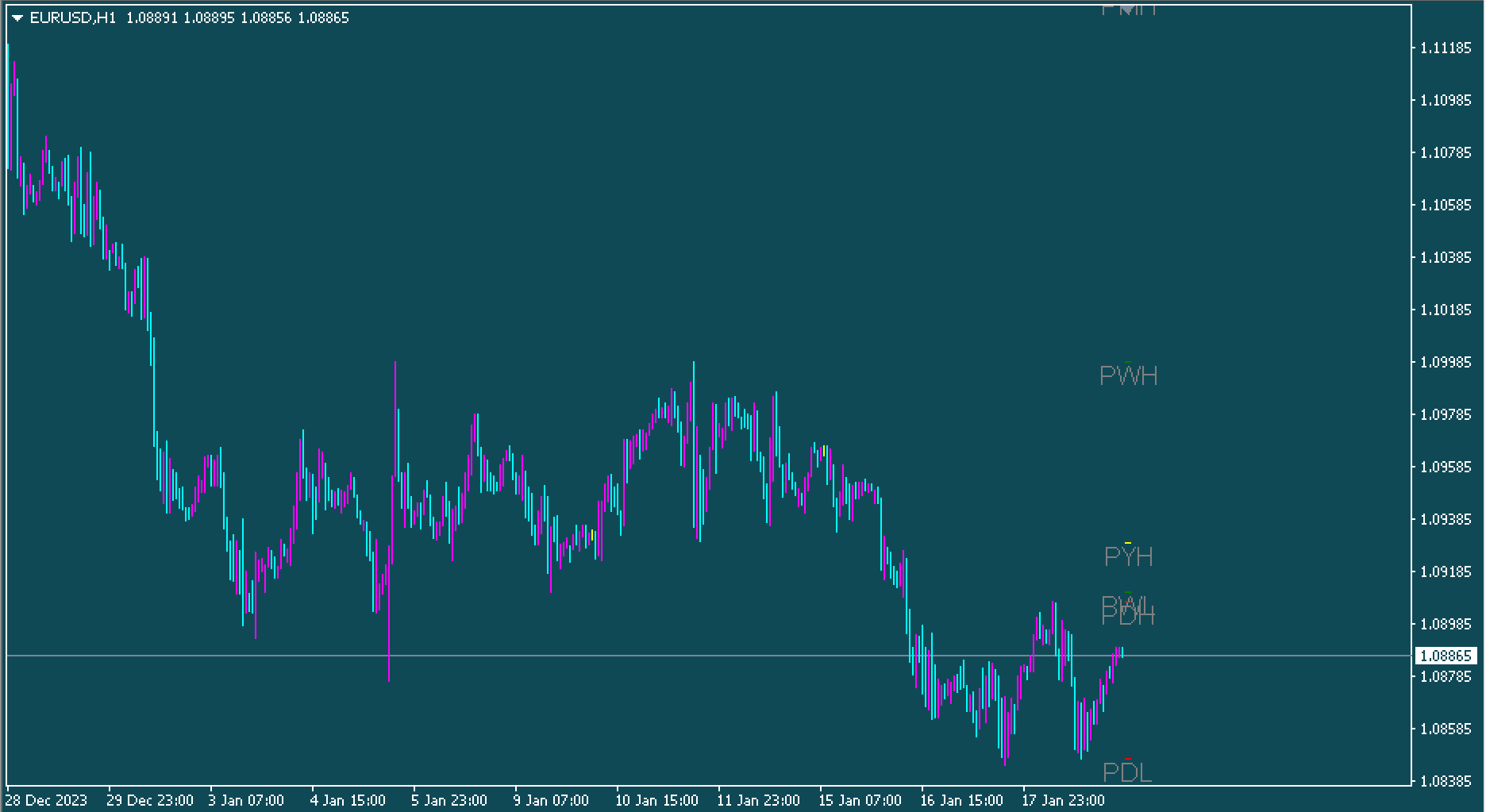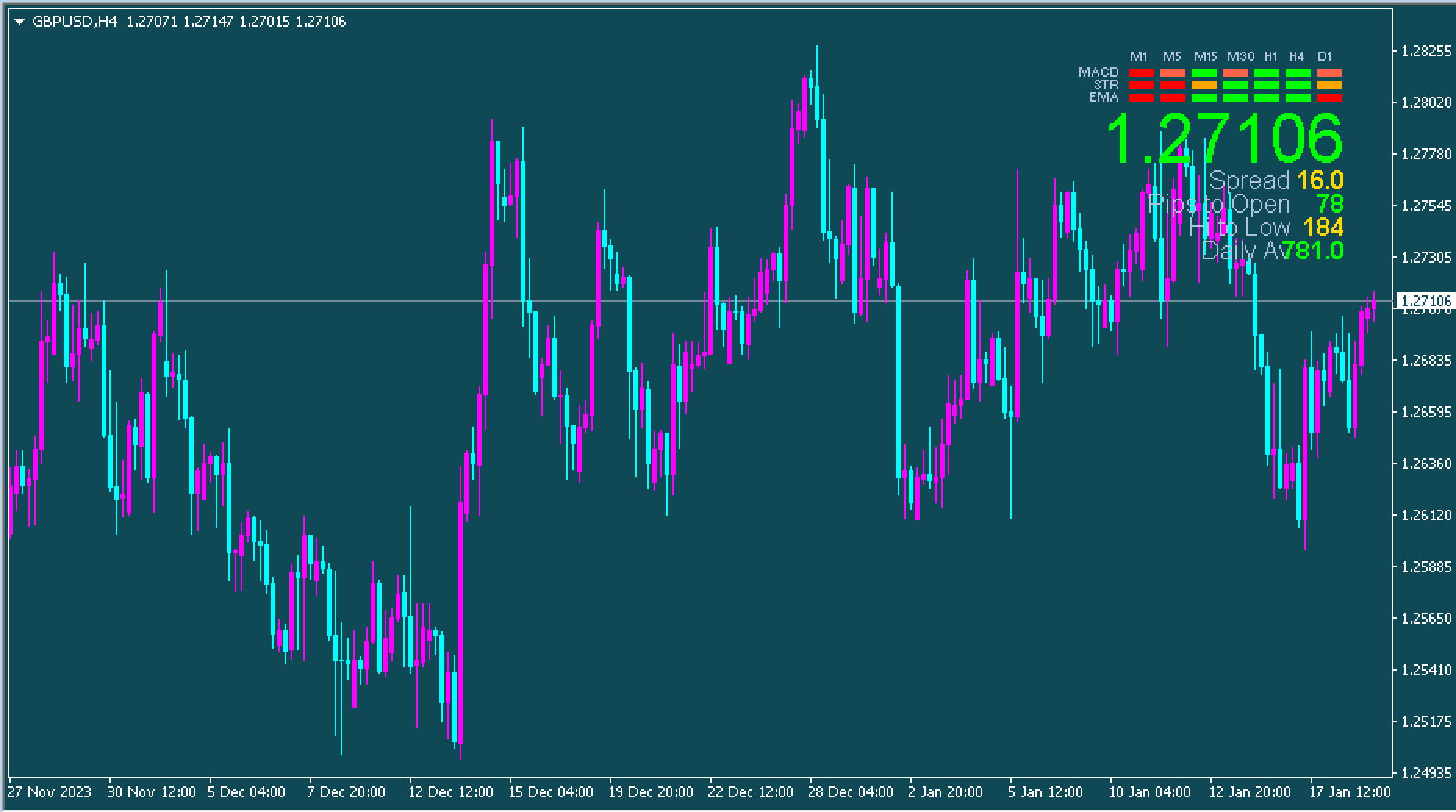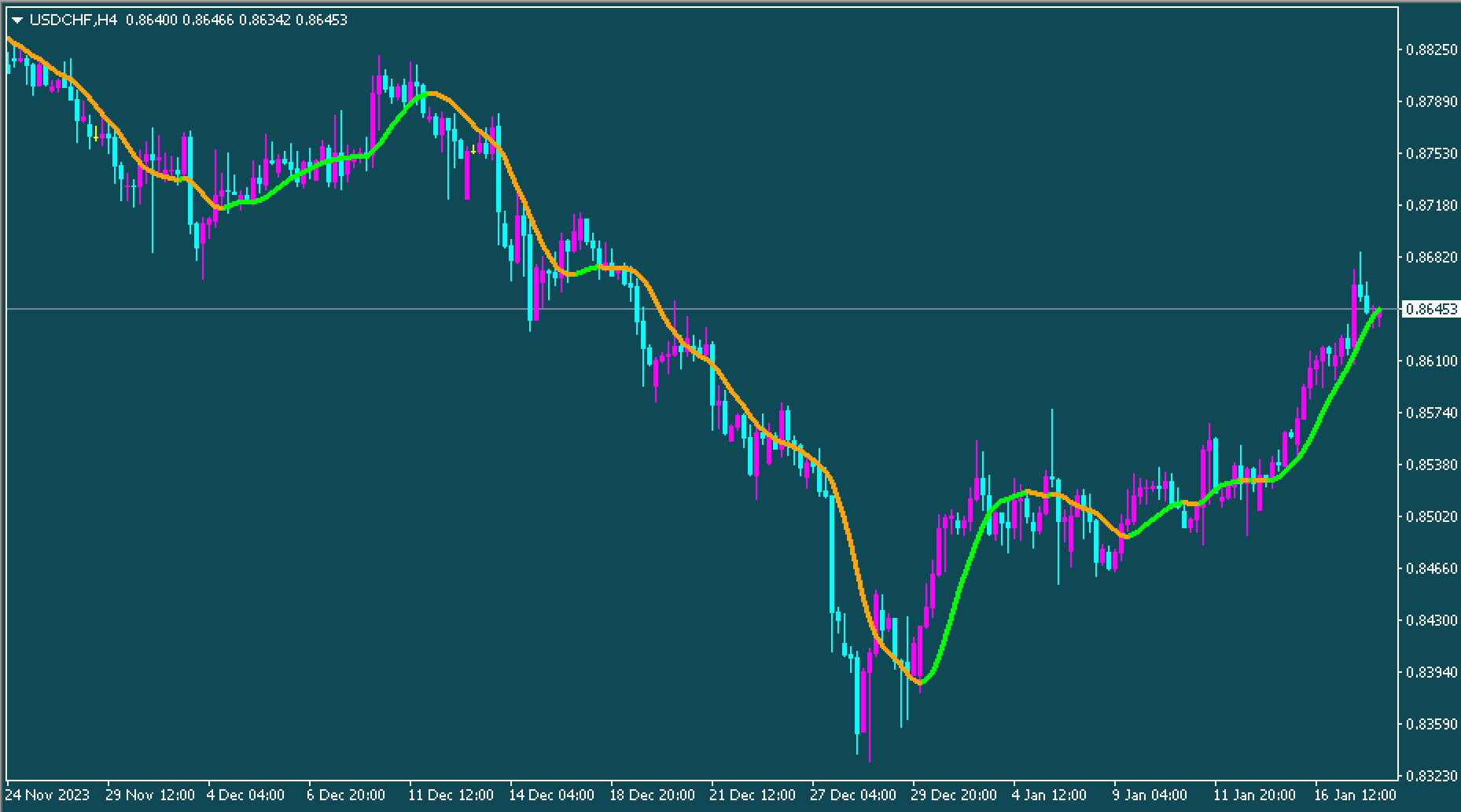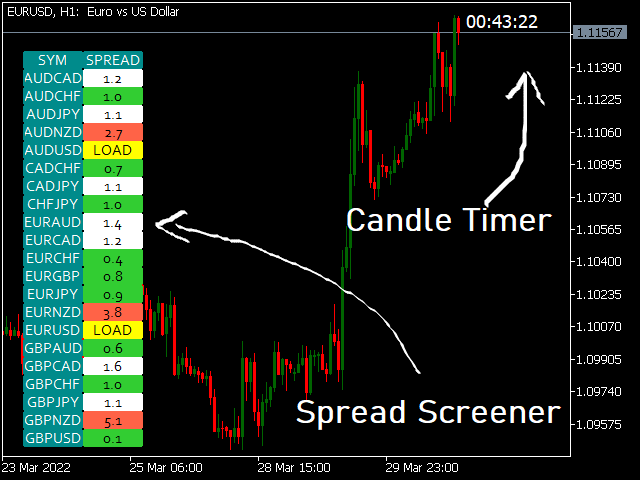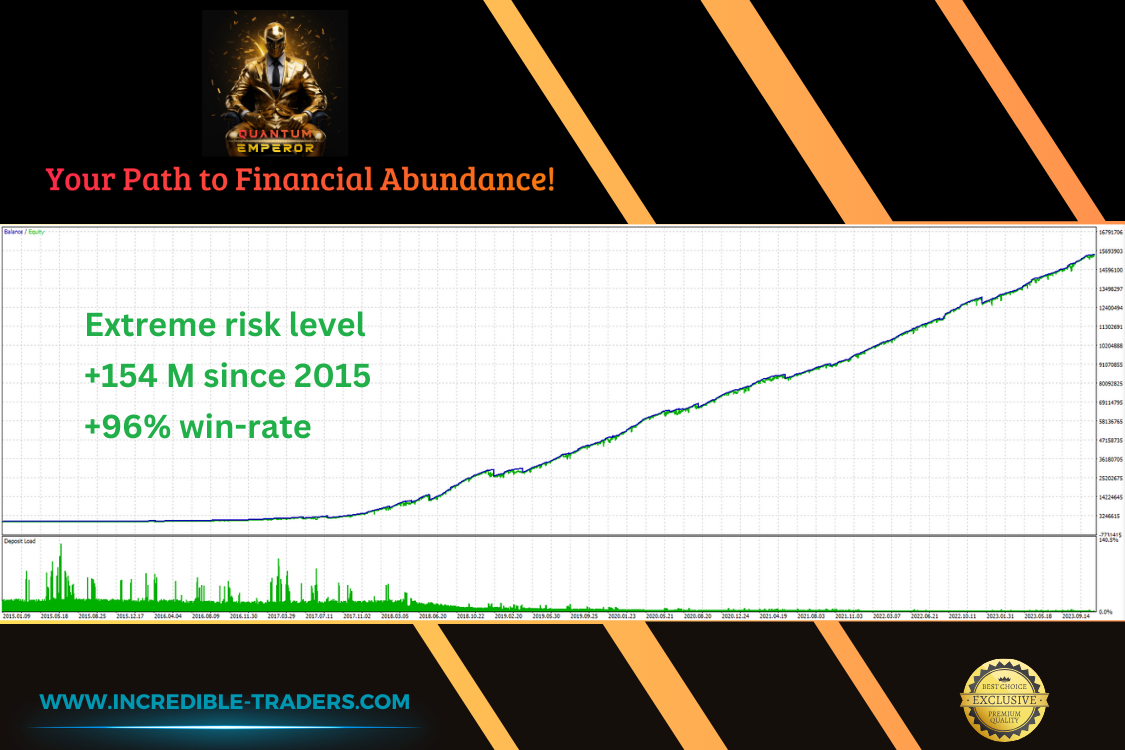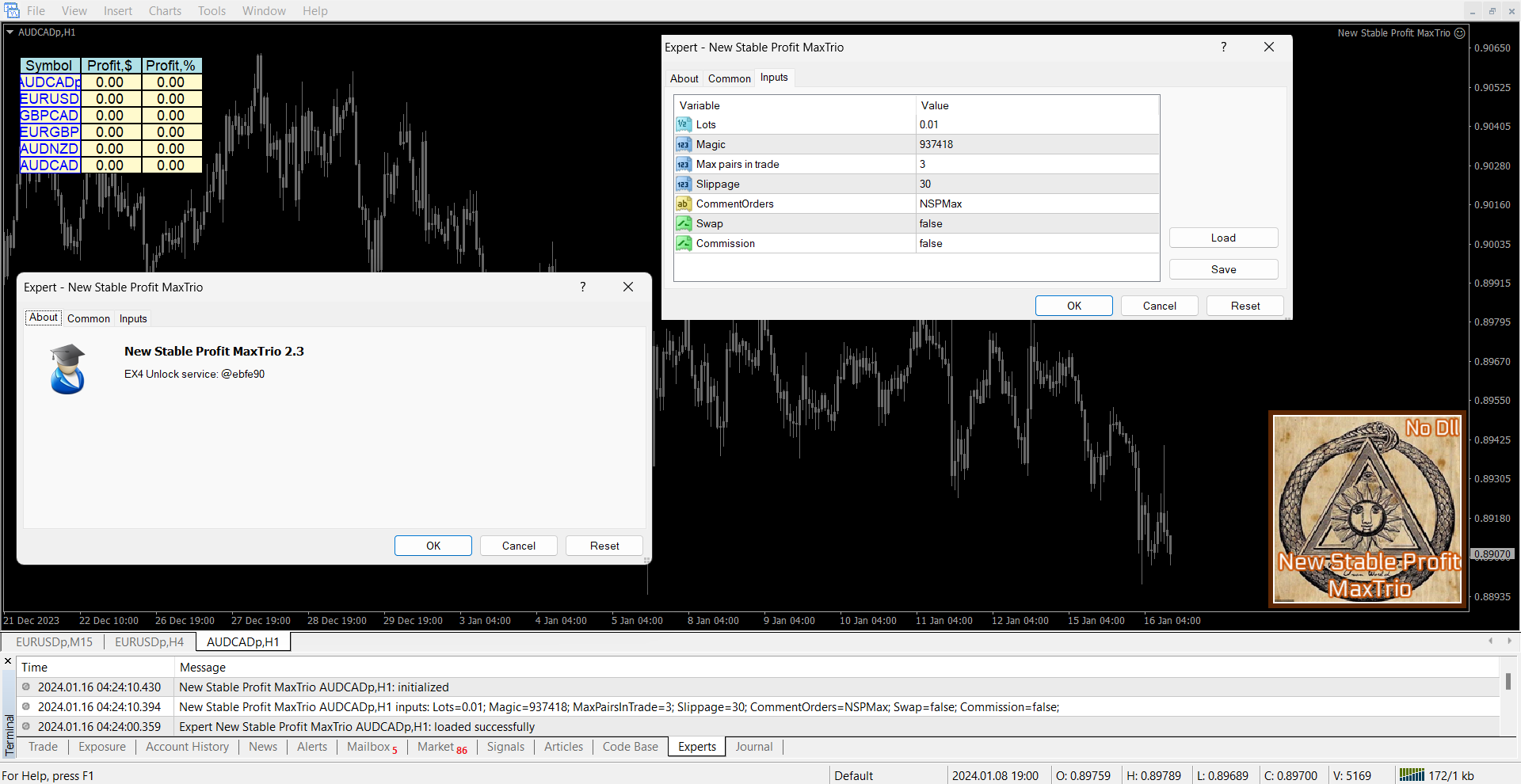The High Way Channel indicator is a dynamic Forex trading tool that plots price channels on your chart. It is named because it looks like a highway.
This indicator (Highway Channel indicator) has two zones that indicate where the price will reverse within the channel. The BLUE-RED zones represent the first and second possible reversal points, respectively.
This indicator is the best channel indicator. It helps you identify optimal entry/exit points. It is also suitable for intermediate, novice and experienced traders. This indicator can be used for many trading styles, including swing, day/intraday and scalping.
How to Trade with the High Way Channel Indicator
This is how the indicator will look on your MT4 platform. This screenshot also shows how to identify high-probability trade setups.
The indicator’s BLUE zone is the best for aggressive traders. The RED zone is for conservative traders. If you’re a conservative trader, for example, you might open a trade in the RED zone, and take profit at the opposite BLUE area.
Buy Signal: First, identify the trend’s bias. In this case, it is a bullish trend. Wait for the price interaction with the lower RED area of the channel. After price action prints a bullish candlestick (e.g. bullish engulfing).
SELL Signal First, identify the trend’s bias. In this case, it is a bearish one. Wait for the price interaction with the upper RED area of the channel. After price action prints a bearish candlestick pattern, you may open a SELL/SHORT trade. Bearish engulfing
Conclusion
The indicator for MT4 uses a price channel indicator to help you choose the best trade entry. It automatically adapts to the changing price of any asset. The indicator can be downloaded for free.