5min Method Trading System
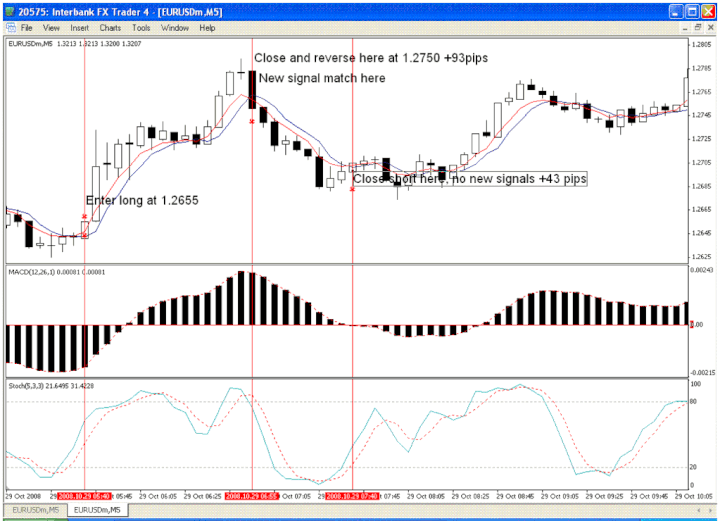
5min Method Trading System
Pair: Eur/Usd
Time: 5min
Indicators
MACD: 12,26,1 ( 1 means nothing
)
Stochastic: 5,3,3
EMA: 5 to the
close
EMA: 5 to the open
*no trades during news
times*
*Risk is set to 1%*
*Take profit is random based on market conditions
but ill usually cash out based on reversal patterns or a cross of the two ema’s*
Trade signals are only confirmed on closed candles/bars.
Buy Signal
a) When the stochastic crosses up from the 20
line and is not ovebought ;
b) The MACD closses higher than the previous time interval;
c) The Signal candle/bar closes higher bullish;
d) The 5 ema to the close has crossed the 5
ema to the open;
Stop Loss is the low of the previous candle or 20 pips but 20 pip
min.
Close when the 5 ema to the close has crossed the 5 ema to the
open
Sell Signal
a) When the stochastic crosses down from the
80 line and is not oversold;
b) The MACD closses lower than the previous time interval;
c) The Signal candle/bar closes lower
bearish;
d) The 5 ema to the close has crossed the 5 ema to the open;
Stop Loss is the high of the previous candle or 20 pips but 20 pip
min.
Close is based on price action.
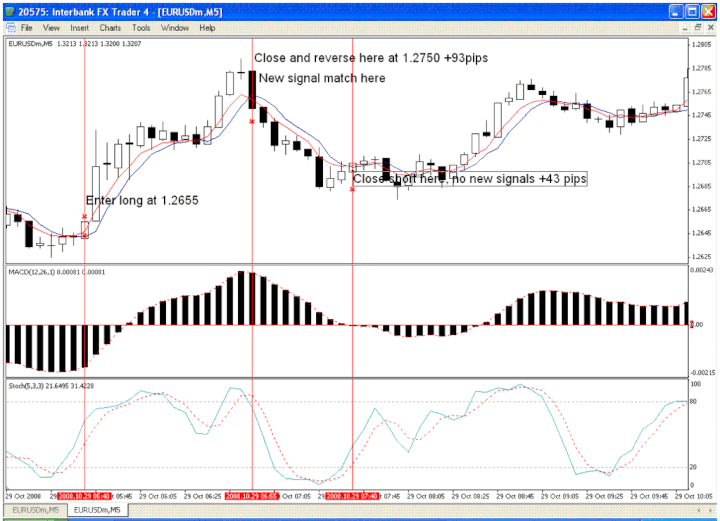
Share your opinion, can help everyone to understand the forex strategy.
- Platform: Metatrader4
- Currency pairs: Any pairs, indices and metals
- Trading Time: Around the clock
- Recommended broker: icmarkets, XM
- How to install MT4 indicator?
- 1. On the desktop, double-click to open the MT4 trading platform software you installed.
- 2. Click on “File” – “Open Data Folder” in the upper left corner, double-click the MQL4 folder, and double-click the Indicators folder
- 3. Copy the metrics you need to install to the Indicators folder
- 4. Open MT4, find “Navigator” in the display menu, then click “Technical Indicators” of “Navigator” and right click to refresh, you will see the indicator just copied.
- 5. In the “Technical Indicators” of “Navigator”, find the indicator file just installed, double click or click manually to the chart window

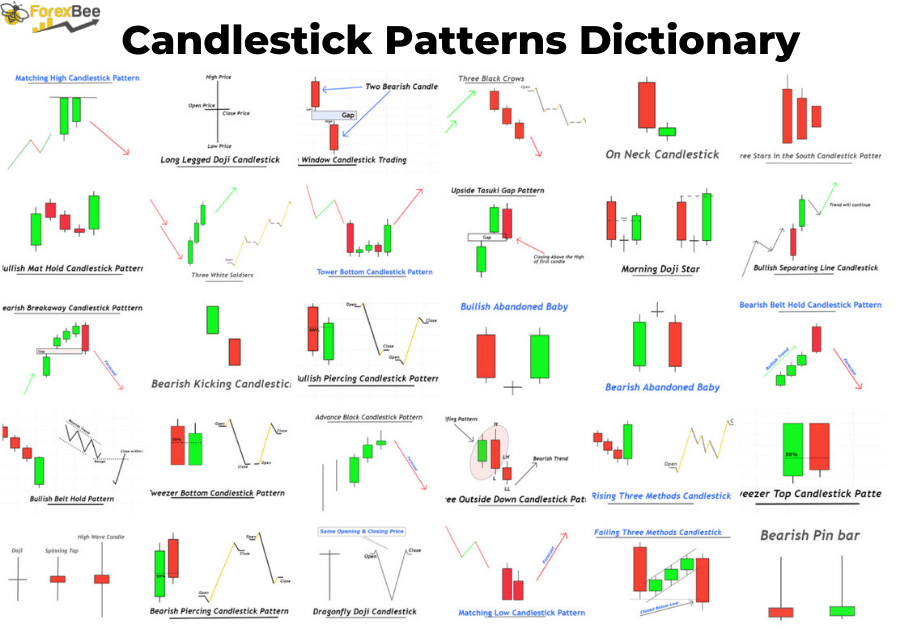
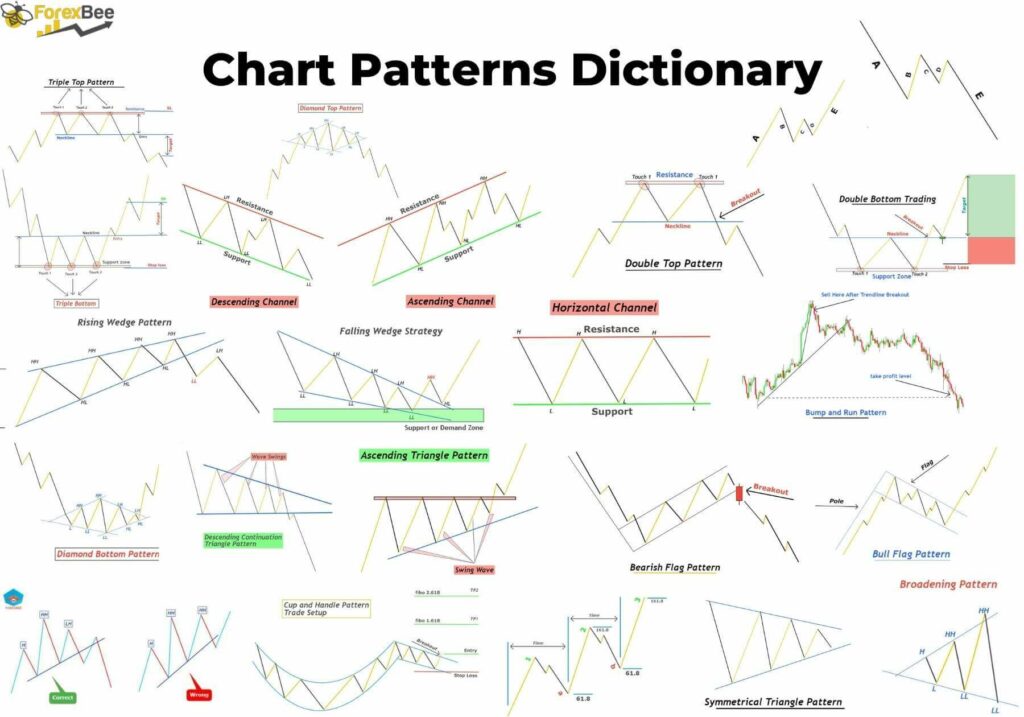



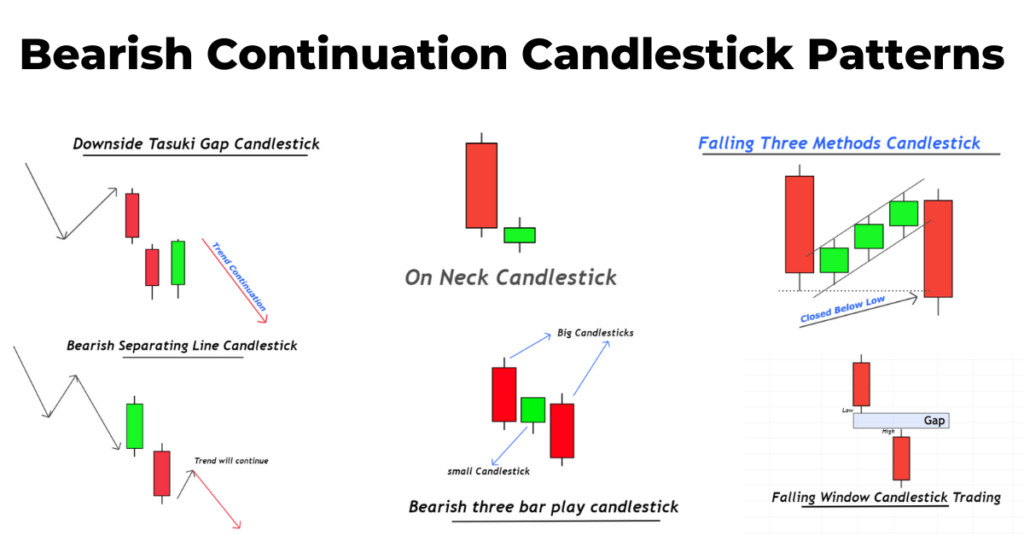
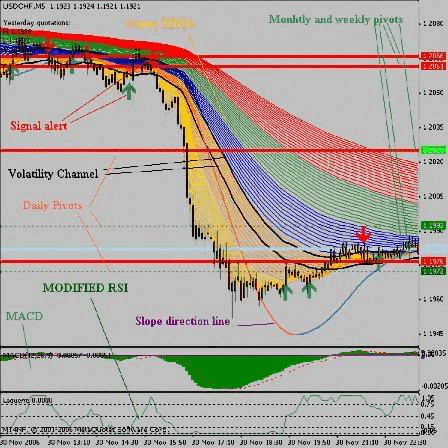

Responses