Sedinho Scalper
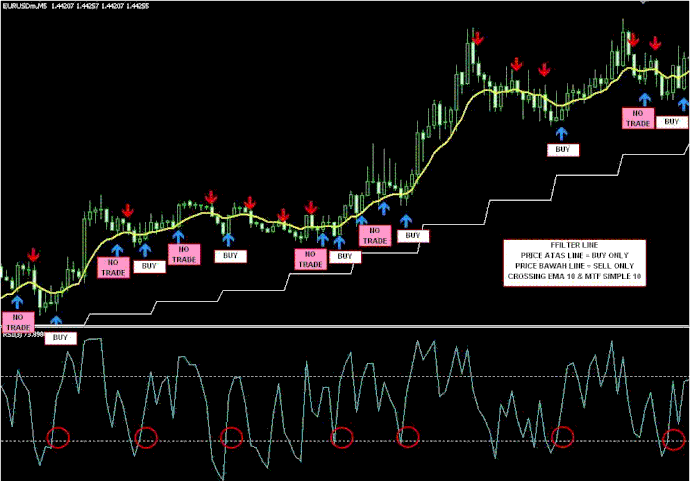
Sedinho Scalper Trading System
Tema : Scalping
Timeframe : 5minit
Pair : EU & EJ — pemilihan pair base on spread kecik yg bagus,dan range movement besar (cam ej)dan juga pair yang stabil. (pair lain saya tk trade,so rase2nye bleh gak
kot)
Indicators :
1)MA Cross OC (MA cross OC ialah indikator hasil daripada persilangan 2ma)
2)Multitimeframe moving average simple 10 (tf1H)
3)Rsi value 3 (level 30 & 70)
Buy Bila: Wajib bila price atas MTF MA
10
1)RSI 3 naik dari level 30
2)Anak panah buy keluar
3)Open post bila candle anak panah close
Sell Bila : Wajib bila price bawah MTF MA 10
1)RSI 3 turun dari level 70
2)Anak panah sell keluar
3)Open post bila candle anak panah close
Take profit :
5-10pips (utk pair EU)
8-15pips (utk par EJ)
ataupn secukup rase (subjektif,atas individu nak brape)
Stop loss:
Saya selalu trade dengan meletakkan stop loss antara 40-50pips.
boleh letak brape stop loss yang anda semua nak,berdasarkan kesesuaian pair,timeframe dan juga current market.
In the pictures Sedinho
scalperforex system in action.
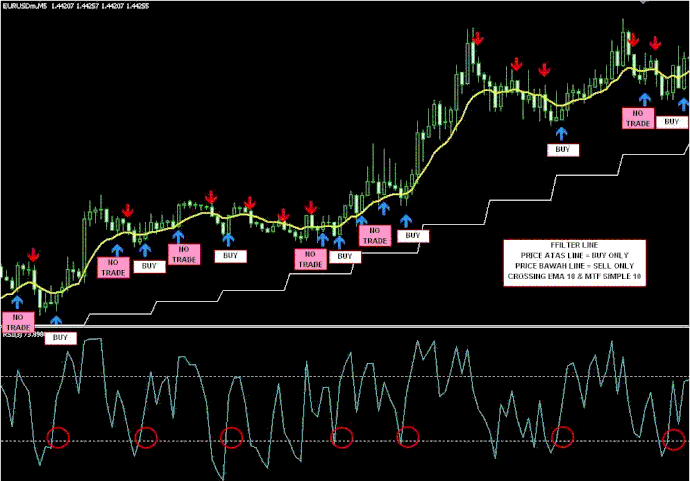
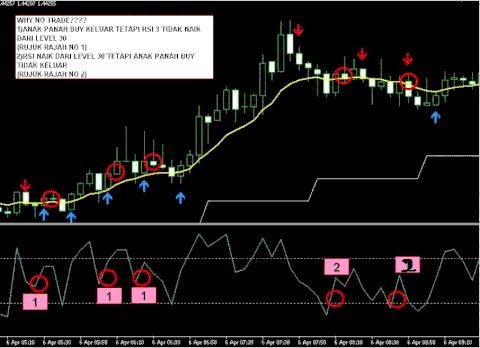
sedinhoscalpernew trading system
sedinhoscalpernew.rar
compressed file archive
Sedinho scalper TPL
sedinho scalper.rar
compressed file archive
842 Bytes
Download
No Trade
Terdpat keadaan dimana,anda tak perlu masuk trade.
1)Anak panah buy keluar,tapi RSI tidak naik dari level 30
2)RSI naik dari level 30,tapi anak panah buy
tak keluar.
sila lihat contoh dibawah.
Kenapa takyah masuk trade?Bukan ke trend tengah
naik je skang.So Buy je la. <———-Saya tak rekemen
Kenapa sy cakap camtu?
a)mungkin anda tengah beli time price kt atas sangat atau price tk habis turun lagi.
b)ni yg penting,kita nak Precise Entry & Quality Pips.
SELL
Sell pula adalah sebaliknye.
TREND
Bagaimana nak tentukan Trend?
Trend ditentukan oleh multitimeframe movinge average 1jam.
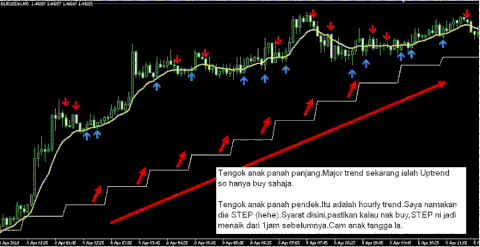
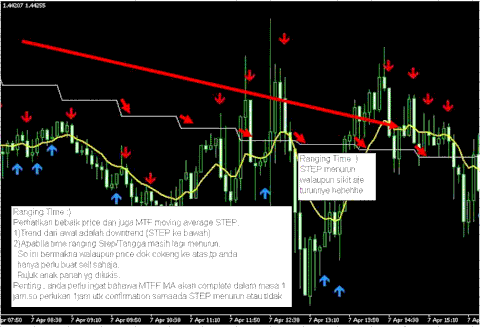
RANGING MODE
Gambar tengah trending mmg la senang cakap ye tak?
Kalau time ranging price dok atas bawah multitimeframe MA tu camne lak?…sambung lagi..
Sila lihat chart dibawah.Walaupun price naik ke atas MTF MA,tapi step masih lagi menurun ke bawah.
STEP menurun kebawah,walaupun jarak STEP dia tu sikit sangat.(kenkadang ada yang hampir2 tak nmpak,boleh backtest)
Peringatan,disebabkan MTF MA ada lah mewakili tf1jam,maka 1 jam diperlukan
untuk buat confirmation samaada STEP still menurun atau sudah menaik.
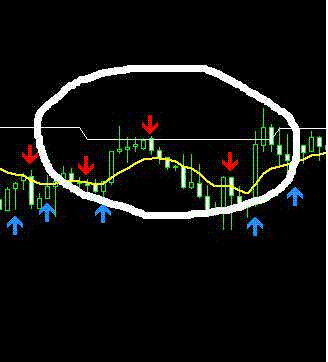
Ada masanye korang akan jumpe MTF MA yang mendatar.Time ni jangan trade.Price
tade minum tongkat Ali time ni..
Selalunya keadaan terjadi bile hujung movement da,market da layu dan juga bile pertukaran trend da nk berlaku.
slalunye,elakkan trade pada 3-7pagi waktu malaysia.Time seeloknya kita tidor je.
Share your opinion, can help everyone to understand the forex
strategy.
- Platform: Metatrader4
- Currency pairs: Any pairs, indices and metals
- Trading Time: Around the clock
- Recommended broker: icmarkets, XM
- How to install MT4 indicator?
- 1. On the desktop, double-click to open the MT4 trading platform software you installed.
- 2. Click on “File” – “Open Data Folder” in the upper left corner, double-click the MQL4 folder, and double-click the Indicators folder
- 3. Copy the metrics you need to install to the Indicators folder
- 4. Open MT4, find “Navigator” in the display menu, then click “Technical Indicators” of “Navigator” and right click to refresh, you will see the indicator just copied.
- 5. In the “Technical Indicators” of “Navigator”, find the indicator file just installed, double click or click manually to the chart window

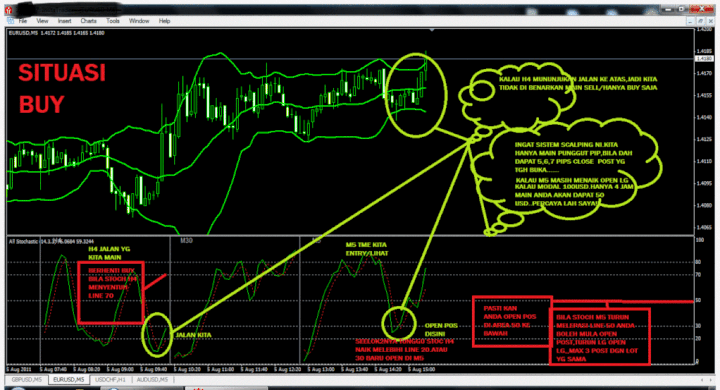



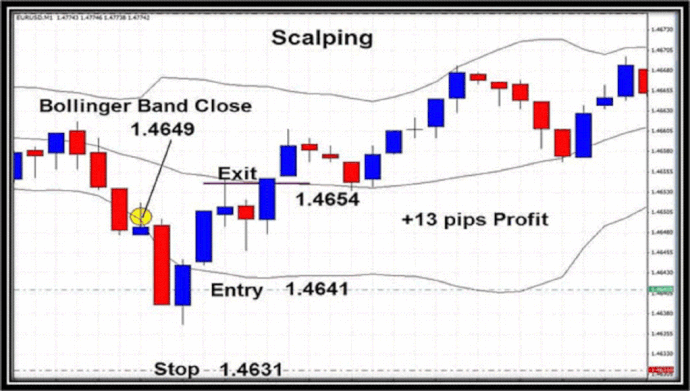
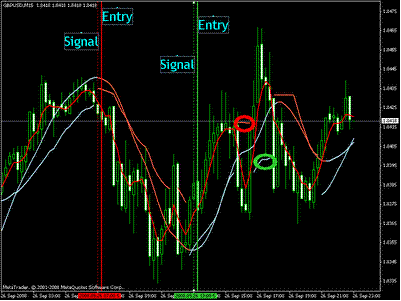

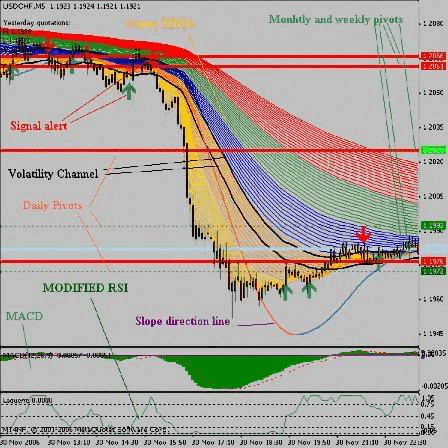
Responses