5 min Channel Trading System
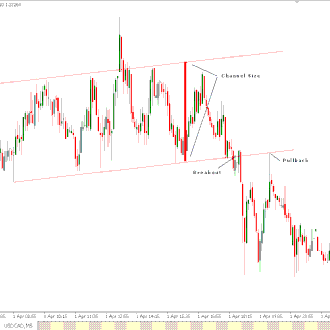
Pairs: Majors
(Draw an Channel or to use an indicator
channel)
After a channel has been
broken, I will look for pullback – price to
come back to the channel and retest support\resistance. If price touches the resistance\support and bounces from it, I will take the trade. There are rules of entry, which are a bit
different for short and long trades.
How to Take Profit
Calculate size of
channel – substract the resistance value from support value. This is the target.
Add this amount to the price where the pullback occured – and this is your take profit. Move it several pips closer, to have some safety
margin in case price comes very close to your take profit but don’t actually touch it.
When not to trade
-Don’t trade if the ratio between your Stop
Loss and your
TakeProfit
is not at least
2.
-Don’t trade if there is a strong support\resistance blocking
your way to the
target.
-Don’t trade if this is the second time price pullbacks. Only trade the first
pullback.
In the pictures examples how to works this strategy.
Share your opinion, can help everyone to understand the forex
strategy
- Platform: Metatrader4
- Currency pairs: Any pairs, indices and metals
- Trading Time: Around the clock
- Recommended broker: icmarkets, XM
- How to install MT4 indicator?
- 1. On the desktop, double-click to open the MT4 trading platform software you installed.
- 2. Click on “File” – “Open Data Folder” in the upper left corner, double-click the MQL4 folder, and double-click the Indicators folder
- 3. Copy the metrics you need to install to the Indicators folder
- 4. Open MT4, find “Navigator” in the display menu, then click “Technical Indicators” of “Navigator” and right click to refresh, you will see the indicator just copied.
- 5. In the “Technical Indicators” of “Navigator”, find the indicator file just installed, double click or click manually to the chart window

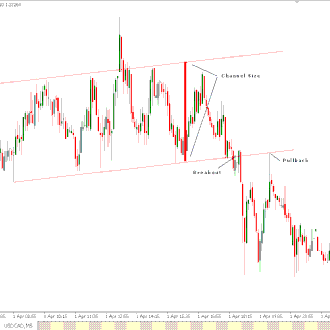
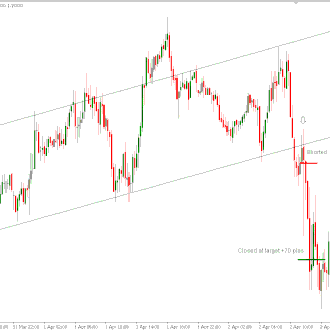
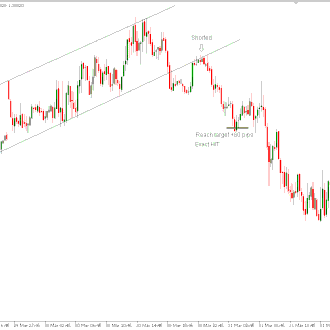


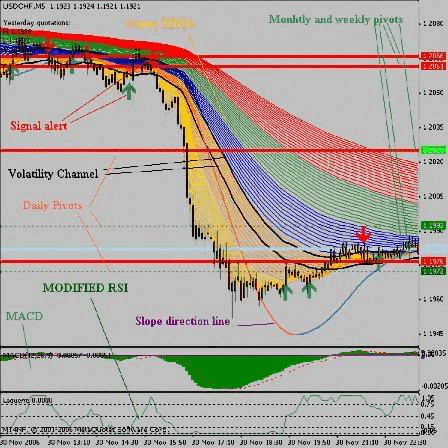

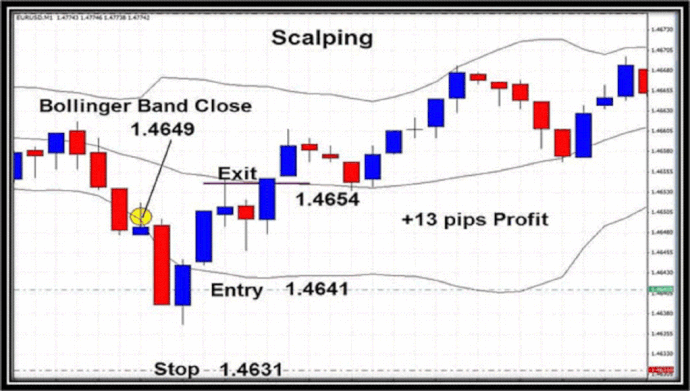
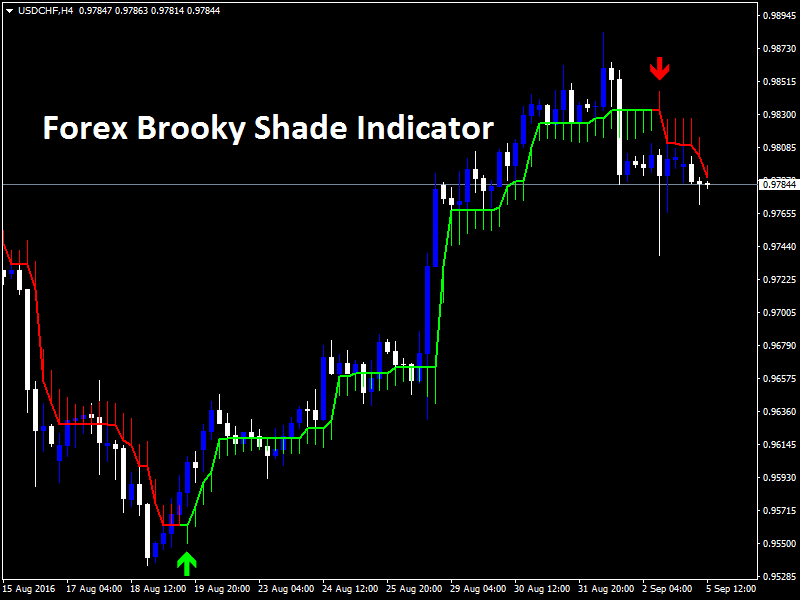

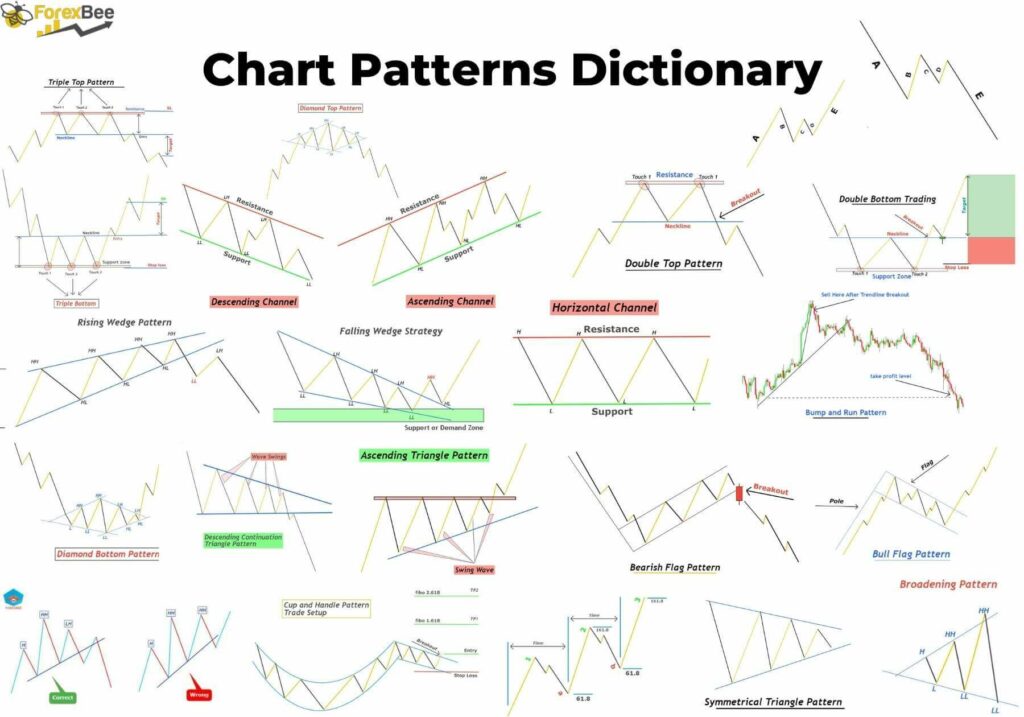
Responses