ISAKAS Rebirth Trading System
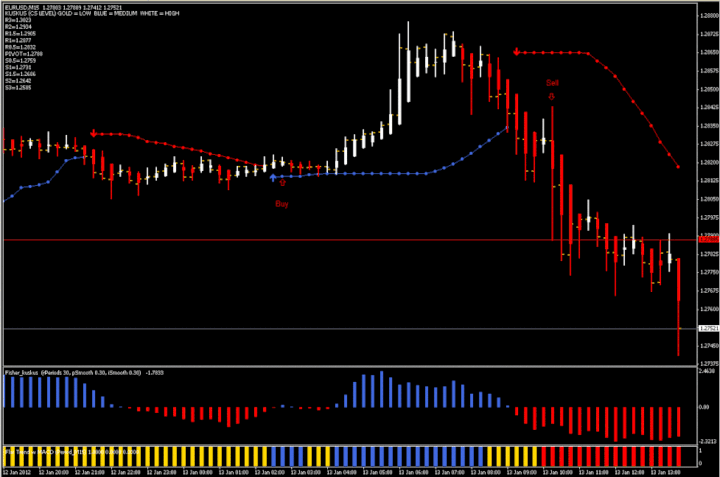
ISAKAS Rebirth Trading System
Entry Buy
– bbands blue, fisher blue, flattrend blue, nonlagdot blue.
Entry Sell
– bbands red, fisher red, flattrend red, nonlagdot red.
Konker (written by K.Osentogg source TSD Forum)
13/01/2012
SUGGESTION SESSION – EUROPEAN MARKET UNTIL US MARKET CLOSE
TIMEFRAME – 15 MINUTES ( INDICATOR SETTINGS )
BBANDS LENGTH ( LENGTH – 20 DEVIATION –
1
FISHER KUSKUS ( 30
PERIOD)
FLAT
TREND (15 (PERIOD), 12,26,9)
RECOMMENDED PAIR – EU , GU , UJPY, UCHF
BRIEFLY ABOUT ENTRIES
The first bbands dot actually turn
up follow the movement
of the price.. SO.. its quite difficult to make the
decision when or which one is the best time for entries. For me actually, the best and safest is looking for the entry 5-10 minutes before the next candle ( TF 30 ) turn up.. OR just making an
order after the next candle turn up..
TAKE PROFIT & STOP LOSS
TP MIN -10 – 15 PIPS
RECOMMENDED SL – 35 – 50
OR
SET TP AND SL REFERS TOFIBO_PIVOT2 LINES
EXAMPLES – BUY SIGNAL IS ON RESISTANCE 1 LINES, SET UR TP AT PIVOT LINES AND STOPLOSS AT RESISTANCE 2
BBANDS_STOP ( LENGTH 20, DEVIATION 2 )
FISHER KUSKUS ( 30 PERIOD)
FLAT TREND (30 (PERIOD), 12,26,9)
RECOMMENDED PAIR – EU , GU , UJPY, UCHF, UCAD, GJPY, EJPY, AUDUSD, NZDUSD
ENTRY RULES
BUY
– BBands BLUE, ASHI BLUE and STAR BLUE, FLAT TREND
BLUE
SELL – BBands RED, ASHI RED and STAR RED, FLAT TREND
RED
( FIBO_PIVOT LINES IS JUST PROFIT TAKING LEVEL IN ISAKASv2
METHOD)
BRIEFLY ABOUT EXIT TARGET
Maximum pips…All trader hopes to rides
until the finishing lines..Its quite hard and risky..U can used ur own indicator and strategies for exit target ( HMA, NON LAGMA,PSAR, TRAILING, ) Also u can double ur position
order.
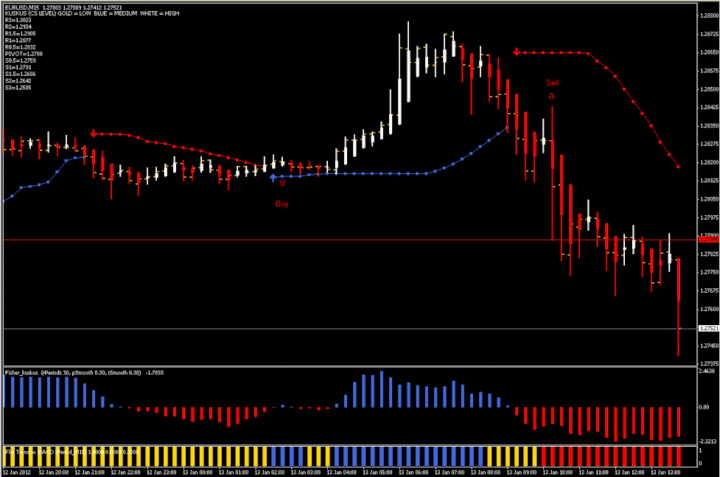
Share your opinion, can help everyone to understand the forex
strategy.
- Platform: Metatrader4
- Currency pairs: Any pairs, indices and metals
- Trading Time: Around the clock
- Recommended broker: icmarkets, XM
- How to install MT4 indicator?
- 1. On the desktop, double-click to open the MT4 trading platform software you installed.
- 2. Click on “File” – “Open Data Folder” in the upper left corner, double-click the MQL4 folder, and double-click the Indicators folder
- 3. Copy the metrics you need to install to the Indicators folder
- 4. Open MT4, find “Navigator” in the display menu, then click “Technical Indicators” of “Navigator” and right click to refresh, you will see the indicator just copied.
- 5. In the “Technical Indicators” of “Navigator”, find the indicator file just installed, double click or click manually to the chart window



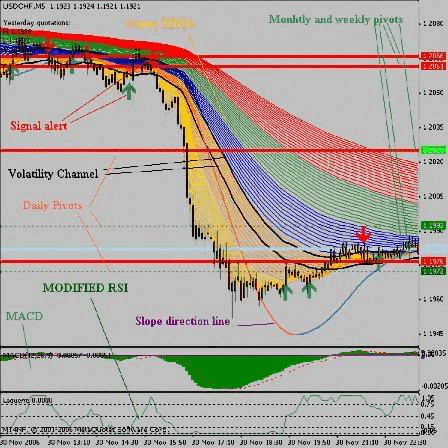

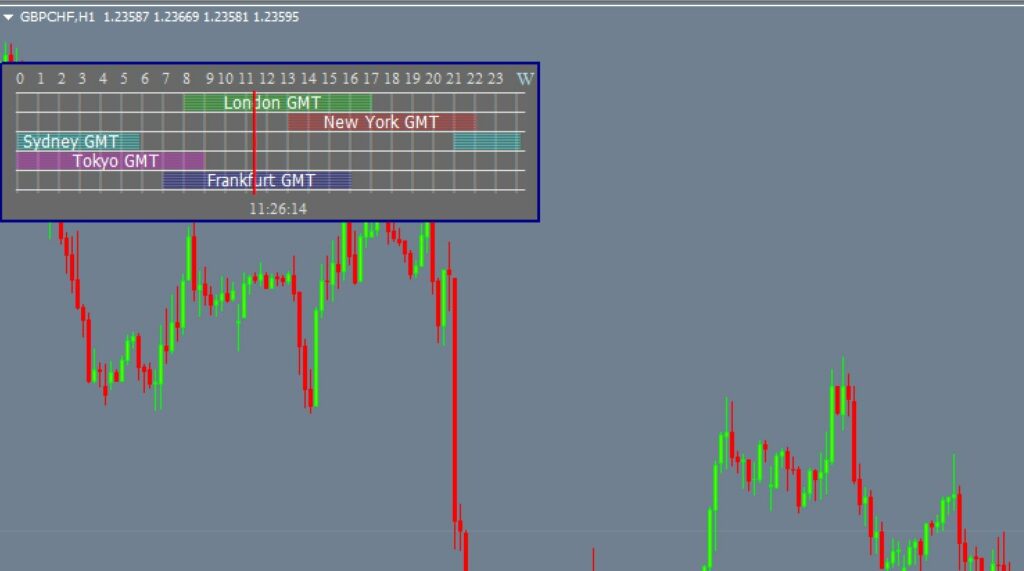
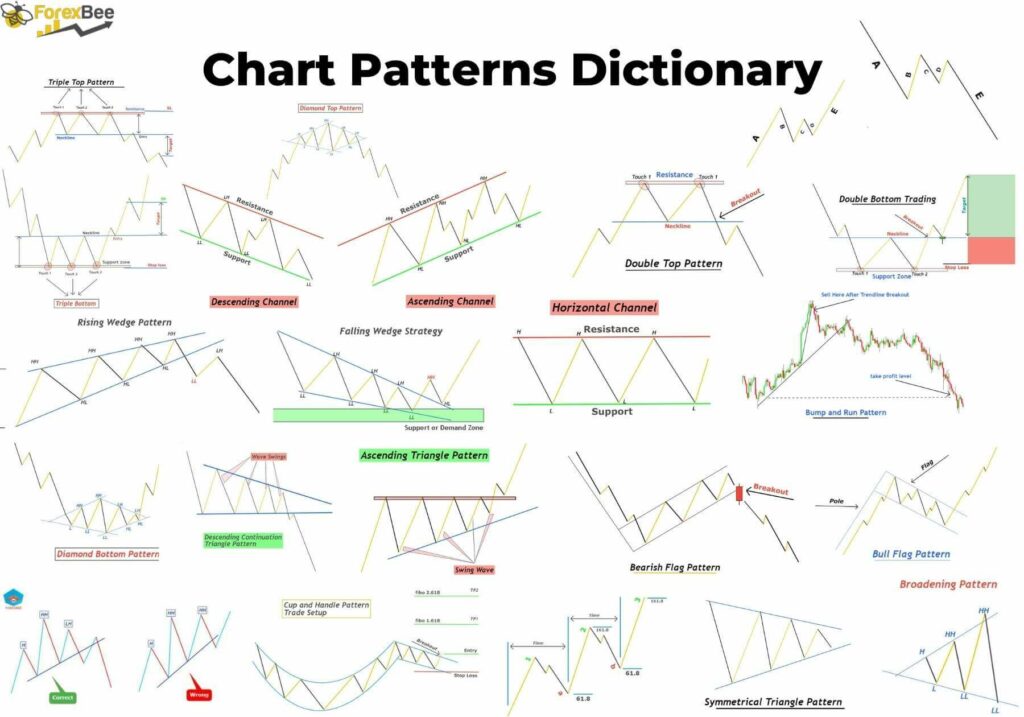

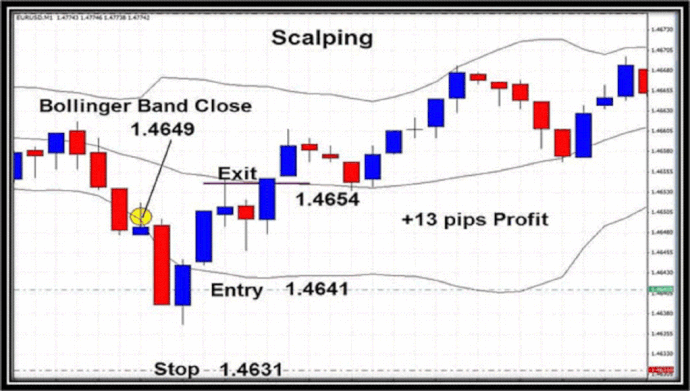
Responses