Description
Forex” Binary Code Indicator – this is a mathematical model of Forex and stock market behavior. The indicator is represented as BinaryCode BinaryCode – a way of representing the discharge data as a combination of two characters, usually with the numbers 0 and
0 – is a short data movement
1 – is a bullish data movement
The indicator performs complex calculations based on the current market behavior, it analyzes the current trend direction and phase, determines the moment when the current trend becomes weaker and plots the arrow at the first reverse movement. Traders, using this indicator have a good chance to trade at the beginning of a new trend. The indicator does not redraw. It works for most time ranges and currency pairs and even stocks with default settings.
In addition, the indicator has sound signals when the arrows come, which makes your trading easy and profitable.
Indicator performance.
Binary Code Scalping Indicator Non-Redrawn Introduction
As the name implies, Binary Code is a custom non-repainted forex trading indicator for scalping.
When it comes to the trading rules of this instrument, you should simply follow the buy/sell arrows – buy when there is an up arrow and sell when there is a down arrow.
You can use this binary code indicator as a standalone trading tool or add it to your most sophisticated trading system or strategy.
How to set up the Binary Code Scalping indicator in MT4?
Installation Guide
Copy and paste the binary-code-indicator.ex4 or binary-code-indicator.mq4 indicator files into the MQL4 folder of the Metatrader 4 trading platform.
You can gain access to this folder by clicking the top menu options, which goes as follows:
File > Open Data Folder > MQL4 > Indicators (paste here).
Now go to the left side of your MT4 terminal. In the Navigator find the gauge name, right-click it and select Attach to the chart.













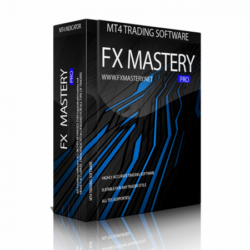

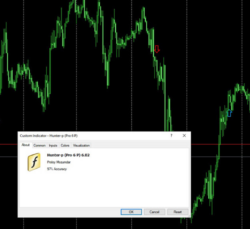

Reviews
There are no reviews yet.