Description
Original website: https://govpsfx.com/experts-forex/breakfast-in-canada/
Content: Expert: Breakfast in Canada_fix.ex4, Presets: BiC GMT+2 depo 5000 usd or 5000 cents high risk.set, BiC GMT+2 depo 5000 usd or 5000 cents middle risk.set, BiC GMT+2 depo 5000 usd or 5000 cents min risk.set, BiC InstaForex(not cent) depo 500 usd middle risk.set, How to install MT4 files.pdf
The forex robot works at certain time intervals at the beginning of the American session, when it is early morning or early lunch time in Canada. At these time intervals the forex robot opens every hour pending orders in both directions: Buy Limit and Sell Limit, at a distance of 10 points from the current price (for 4-digit quotes) or 100 points from the current price (for 5-digit quotes).
If one of the orders has triggered in one or another direction, the opposite pending order is deleted, and the forex adviser will further open pending orders only in the direction, in which the order has triggered. For example, if the Buy Limit order has triggered, the opposite Sell Limit is deleted, and on the next candle the trading robot will open only one pending Buy Limit order.
If the number of open market orders has reached the number specified in the parameter “Increased lot after order # (0-disabled)”, the forex advisor will start to open pending orders of increased volume, which is calculated according to the formula: “Next lot” = “Amount of open market orders”. Example: The initial lot size is set to 0.01 and 3 orders have opened in the market (the default parameter value). This means that the next order will be placed with the volume of 0.03, i.e. 0.01+0.01+0.01=0.03, etc. until all orders are closed at profit.
After that the trading forex robot Breakfast in Canada will start a new cycle.
The lifetime of pending orders is specified in the parameter “Life time of pending orders, min”, the time should be specified in minutes.
The Expert Advisor can catch your orders, which you open manually, if you think it is necessary, for example, to exit the drawdown as soon as possible. However, please note that you should open orders in the same direction in which the orders have already been opened in the market, otherwise forex adviser will close all of the open orders, and it does not matter whether they are profitable or not. We advise to open orders manually only to experienced traders when you are fully confident in what you are doing.
The trading robot has an option to disable day trading (when it’s lunch in Canada), which we also recommend that only experienced traders do.
In the forex advisor it is possible to use the parameter “Micro lot (InstaForex, XM Global, etc.)” independently of the broker, but at the same time to receive profit by 10 times less, which accordingly reduces the risks of drawdown, for example, with a small initial deposit. However, this parameter should be included obligatory for such brokers as InstaForex, XM Global, etc., at which the lot cost is 10 times less than usual.
Also on the chart there is a button “Stop/Start”, when you click on it, the forex trading robot stops its work until you press this button again.
The trading expert in his work uses a virtual StopLoss and TakeProfit, i.e. hidden from the broker.
The forex-advisor has the ability to enable or disable taking into account the amount of swap and commissions when calculating the profit to close positions. This parameter can be enabled for a deposit over 10,000 units and 0.5% auto-lot, if your broker has low or no commissions and small swaps. With small deposits, it is better to disable this parameter, which will significantly reduce the drawdown and slightly reduce the profit. If your broker does not take commissions, and you have a Swap-Free account, you can leave this parameter off.

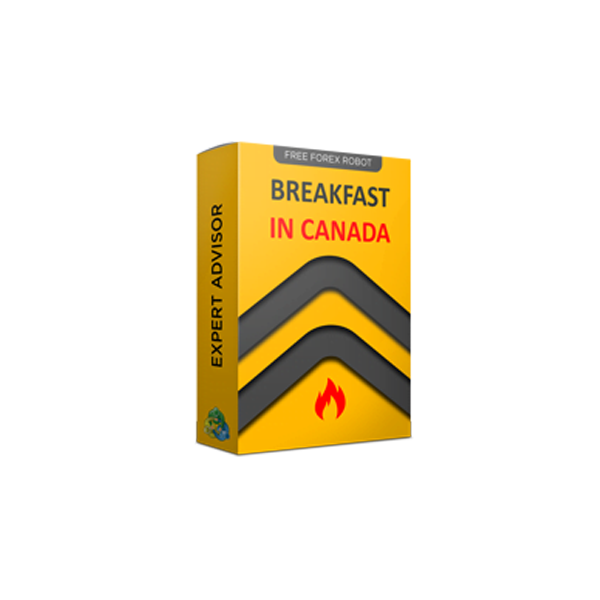
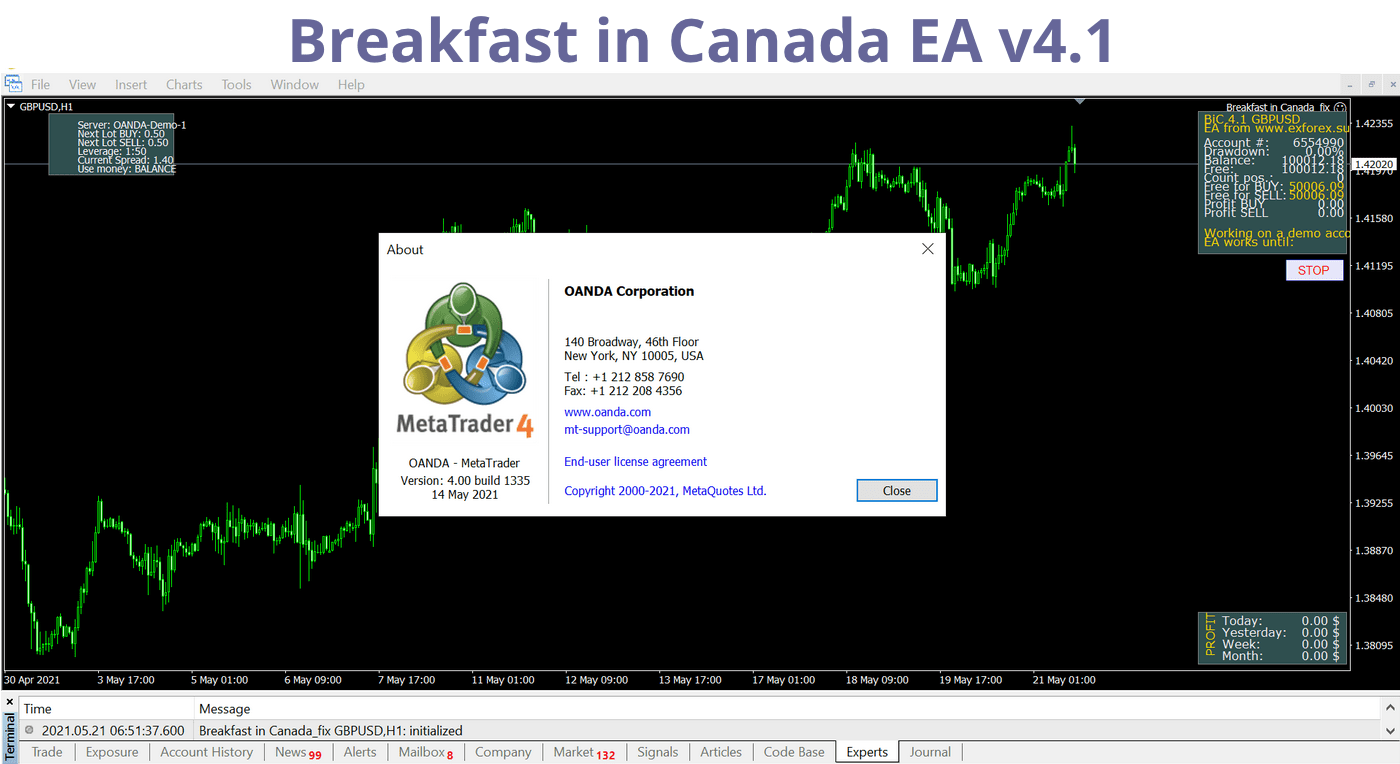
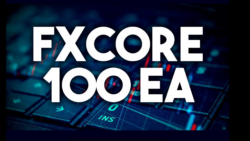
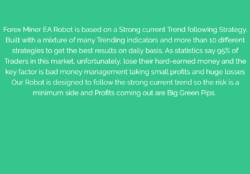

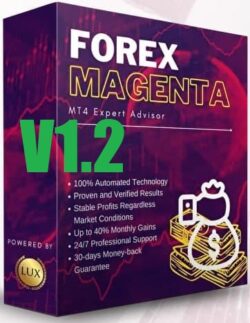
Reviews
There are no reviews yet.