Red Tram Trading System

Red Tram Trading System
Time Frame 5 or Higher.
Currency pairs: all.
Indicators:
Heikin
Ashi
Fxdd
Long Entry:
When all 4 vertical points and the green indicators
and HA green.
Candles should have no shadows if we can rely on the signal.
Short Entry:
When all 4 vertical points and the red indicators
and HA red.
Candles should have no shadows if we can rely on the signal.
Exit
At The First apperance of the red dot. Return if the 4 points
flourish.

The Red Tram Trading system
RedTram_eng.zip
Compressed Archive in ZIP Format
3.0 KB
Download
Share your opinion, can help everyone to understand the forex
strategy.
- Platform: Metatrader4
- Currency pairs: Any pairs, indices and metals
- Trading Time: Around the clock
- Recommended broker: icmarkets, XM
- How to install MT4 indicator?
- 1. On the desktop, double-click to open the MT4 trading platform software you installed.
- 2. Click on “File” – “Open Data Folder” in the upper left corner, double-click the MQL4 folder, and double-click the Indicators folder
- 3. Copy the metrics you need to install to the Indicators folder
- 4. Open MT4, find “Navigator” in the display menu, then click “Technical Indicators” of “Navigator” and right click to refresh, you will see the indicator just copied.
- 5. In the “Technical Indicators” of “Navigator”, find the indicator file just installed, double click or click manually to the chart window




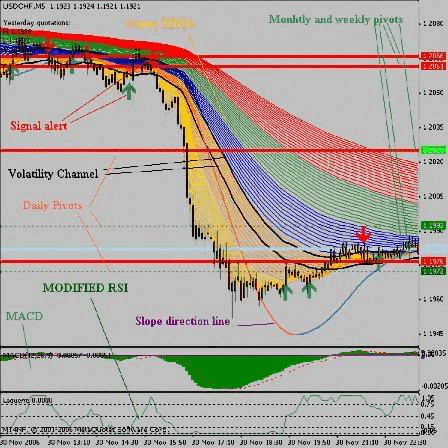

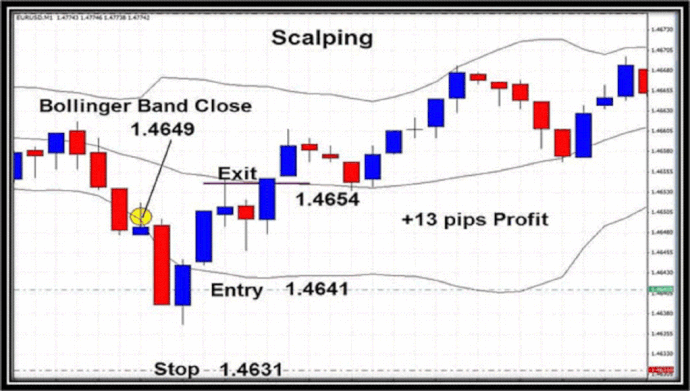


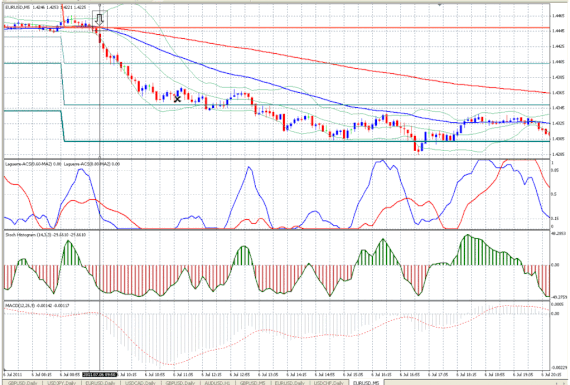
Responses