Scalping With Gann Hilo and CCI Trading System
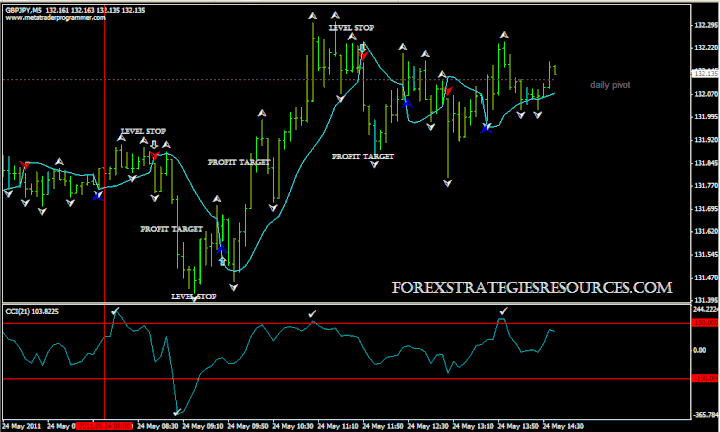
Time frame: 5 min
Session: London And New york
Pairs: EUR/USD, GBP/USD GBP/JPY, AUD/USD
Metatrader Indicators:
Gann
Hilo (10),
Gann
Hilo Alert (10),
CCI (21),
Fractal.
Long entry:
Wait that CCI is<-150, when the Gan Hilo reverse buy, Enter
Long.
Short Entry
Wait that CCI is>150, when the Gan Hilo reverse sell, Enter Short.
Exit
Position:
Stop
Loss on Previous
swing;
Profit
Target 6 pips Aud/USD, 10 pips GBP/USD, 8
pips EUR/UDS;
Trailing Stop.
In the picture below an example of the Scalping With Gann Hilo and CCI Forex System in action.
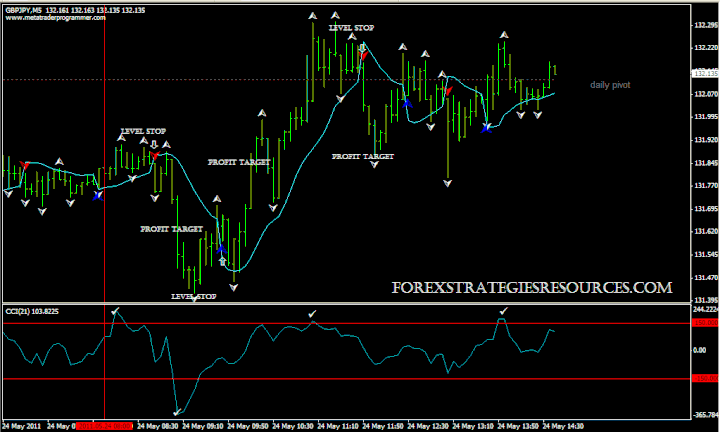
Share your opinion, can help everyone to understand the forex strategy.
- Platform: Metatrader4
- Currency pairs: Any pairs, indices and metals
- Trading Time: Around the clock
- Recommended broker: icmarkets, XM
- How to install MT4 indicator?
- 1. On the desktop, double-click to open the MT4 trading platform software you installed.
- 2. Click on “File” – “Open Data Folder” in the upper left corner, double-click the MQL4 folder, and double-click the Indicators folder
- 3. Copy the metrics you need to install to the Indicators folder
- 4. Open MT4, find “Navigator” in the display menu, then click “Technical Indicators” of “Navigator” and right click to refresh, you will see the indicator just copied.
- 5. In the “Technical Indicators” of “Navigator”, find the indicator file just installed, double click or click manually to the chart window



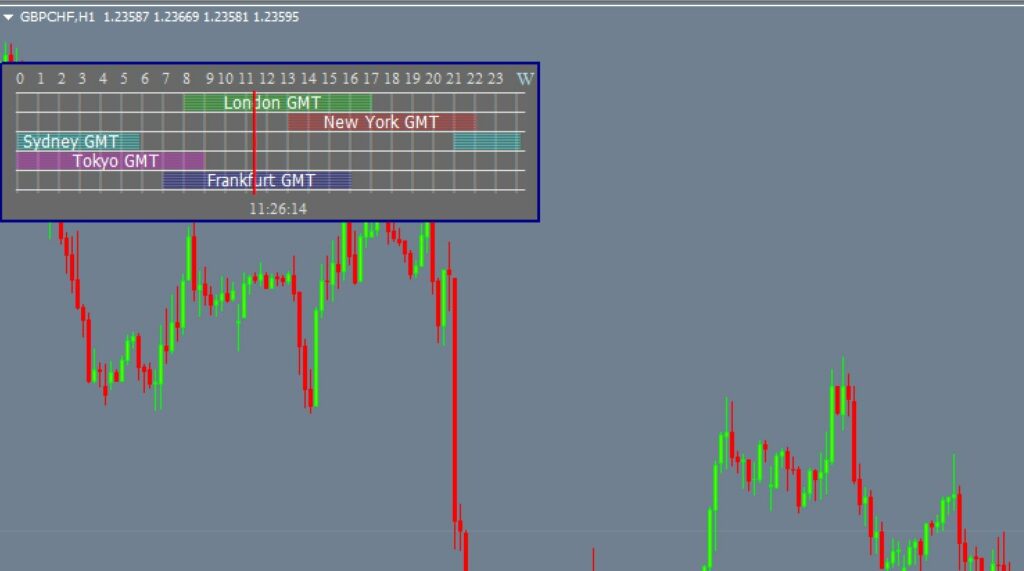
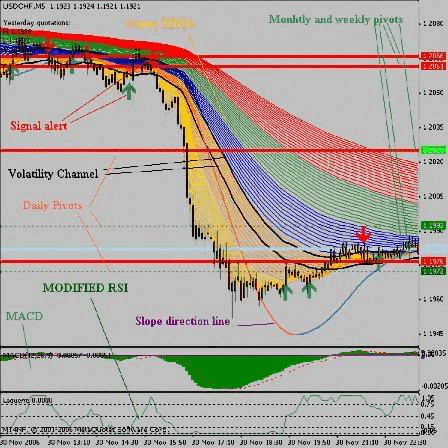
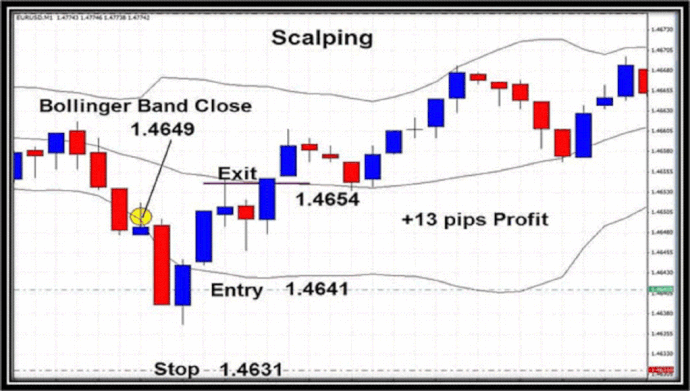
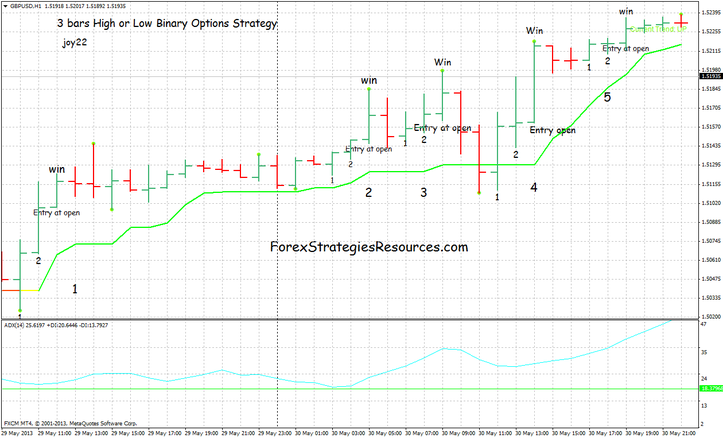
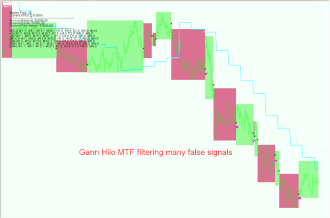

Responses