Supports and Resistances scalp
Supports and Resistances scalp
Submit by
This is an dynamic breakout forex system. The advantage of this system is good
earnings in trending market and less drawdown.
Pairs:Major
Time frame: 15M.
Spread max:0,0001.
“The Supports and
Resistances Dynamics ” method scalps pips when
price breaks through major support and resistance. There is always an opportunity to grab at least a few pips and on some occasions catch a runner.
Indicators:
support and
resistance dynamics
(dyn_r_s).
Entry position: Wait for the m15 candle to close. Enter long 1 pip above the red dot of the closed candle and short 1 pip below the blue dot of that candle. You
should use pending orders to ensure you enter at the correct price. Pending orders are valid until they are triggered or until another dot appears on an m15 candle.
Profit Exit: 8 pips (EUR/USD), 7 pips (AUD,USD, USD/JPY), 9 pips (GBP/USD).
Loss Exit: stop
loss on high/low setup bar and the settings set a break even as we gain 5 pips.
In the pictures below an example of the Support and Resistence Dynamics Forex System in action.
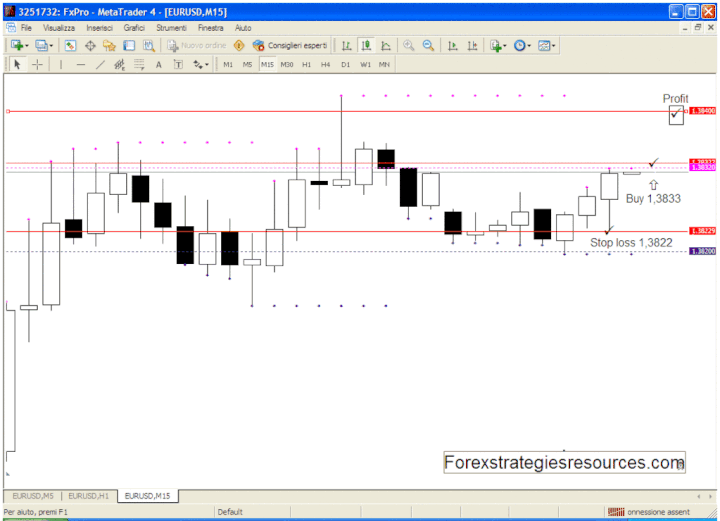
Share your opinion, can help everyone to understand the forex strategy.
- Platform: Metatrader4
- Currency pairs: Any pairs, indices and metals
- Trading Time: Around the clock
- Recommended broker: icmarkets, XM
- How to install MT4 indicator?
- 1. On the desktop, double-click to open the MT4 trading platform software you installed.
- 2. Click on “File” – “Open Data Folder” in the upper left corner, double-click the MQL4 folder, and double-click the Indicators folder
- 3. Copy the metrics you need to install to the Indicators folder
- 4. Open MT4, find “Navigator” in the display menu, then click “Technical Indicators” of “Navigator” and right click to refresh, you will see the indicator just copied.
- 5. In the “Technical Indicators” of “Navigator”, find the indicator file just installed, double click or click manually to the chart window


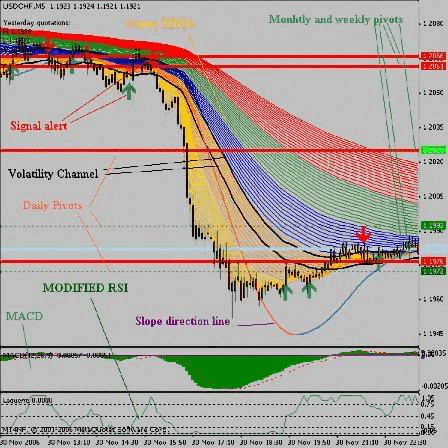

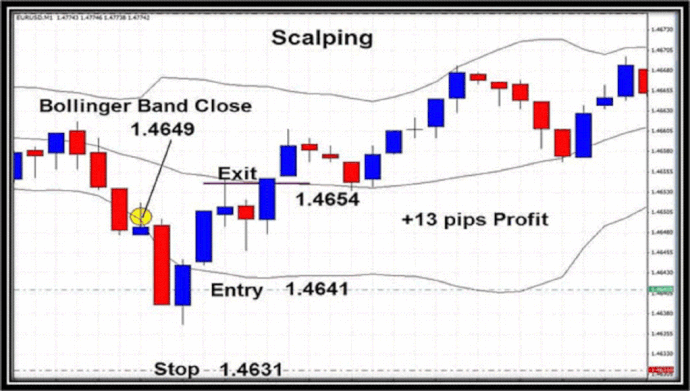




Responses