scalping on forex
scalping on forex
DSS Bressert Indicator
Submit By Max
Pairs:Major
Time frame: 1M, 5M.
Spread max:0,00025.
Price: Bar Chart
- Gann Hilo ;
- DSS Bressert Indicator (8, 13);
- Carmens eyes;
4) LSMA (68)
Long Entry Position:
PA above Gann, M5 and M1 Carmens Eyes and LSMA 68,
- DSS Bressert changes its color below 20.
Short Entry Position:
PA below Gann, M5 and M1 Carmens Eyes and LSMA 68,
- DSS Bressert Indicator changes its color above
80.
No Trade Zone:
PA is between M5 and M1 Carmens Eyes.
TP / SL:
Change of DSS Bressert Indicator color or Gann Hi-Low.
In the pictures below an example of the M1 Extrem Scalping Forex System in action.
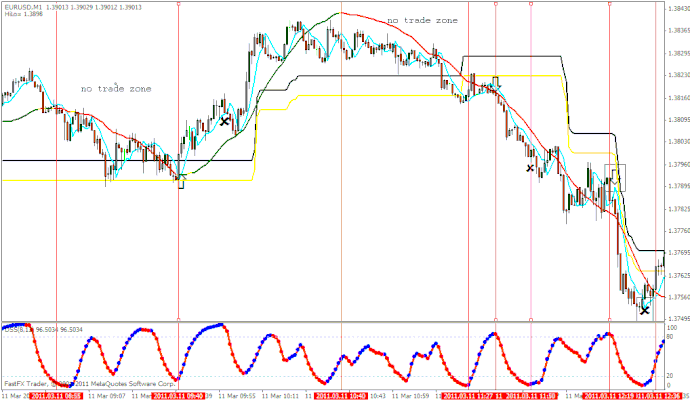
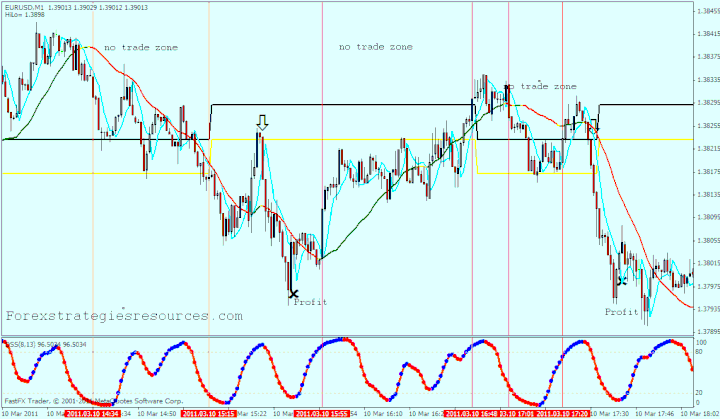
Share your opinion, can help everyone to understand the forex strategy.
- Platform: Metatrader4
- Currency pairs: Any pairs, indices and metals
- Trading Time: Around the clock
- Recommended broker: icmarkets, XM
- How to install MT4 indicator?
- 1. On the desktop, double-click to open the MT4 trading platform software you installed.
- 2. Click on “File” – “Open Data Folder” in the upper left corner, double-click the MQL4 folder, and double-click the Indicators folder
- 3. Copy the metrics you need to install to the Indicators folder
- 4. Open MT4, find “Navigator” in the display menu, then click “Technical Indicators” of “Navigator” and right click to refresh, you will see the indicator just copied.
- 5. In the “Technical Indicators” of “Navigator”, find the indicator file just installed, double click or click manually to the chart window



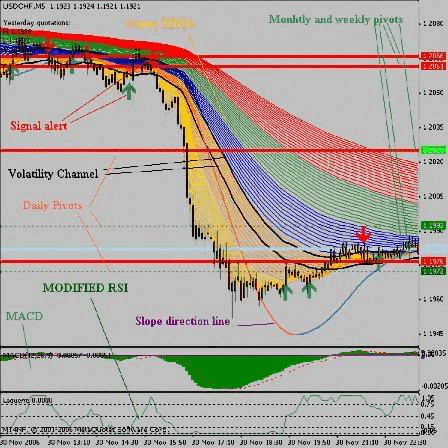
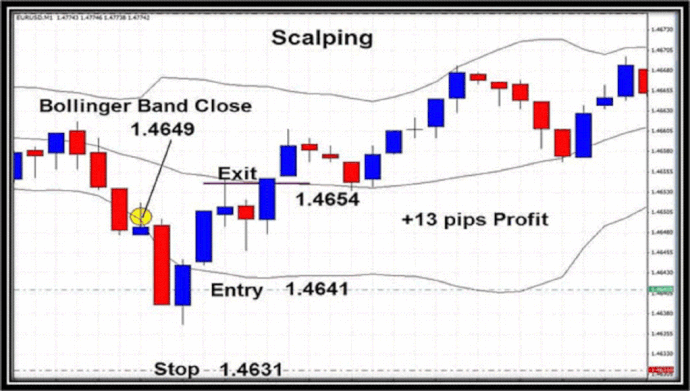
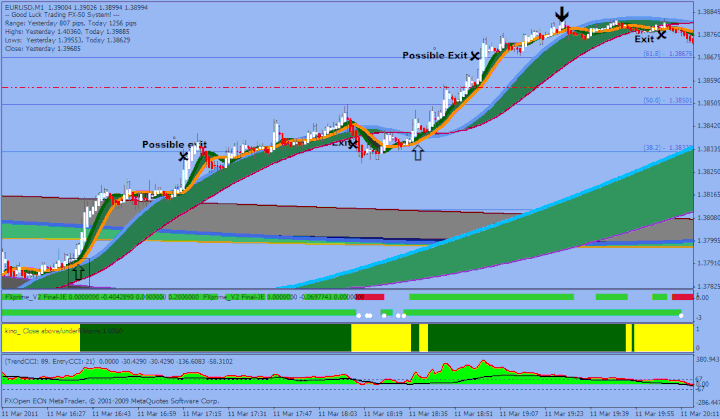

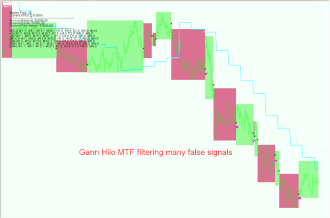
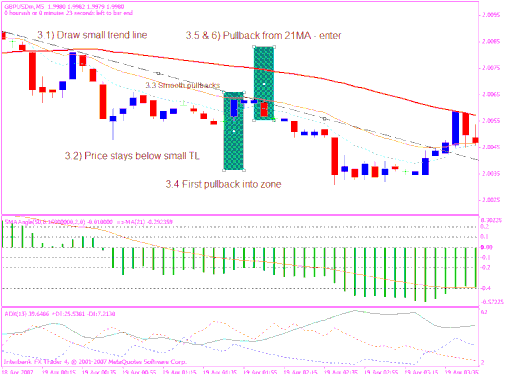
Responses