FX Scalping
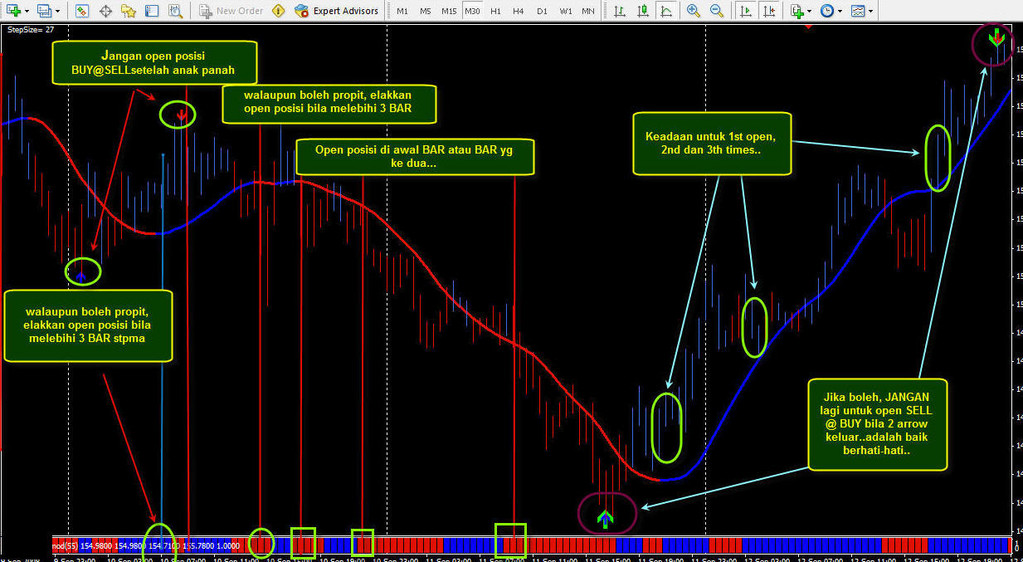
FX Scalping with Zig Zag, QQE and HMA
Time Frame 5 min
Currency pairs majors
Metatrader Indicators:
Zig Zag arrow,
Sep ma,
QQE
HMA
Jangan open posisi Buy or Sell setelah
panah.
Wataupun boleh propit alakkan open posisi bila
melebihi 3 bar Ste ma
Open posisi di awal Bar atau Bar yg dua.
Bar betu, QQE betul..tapi CS biru betul ..cuma bawa garisan HMA4.. Kurang sesual
buy.
See examples in the pictures for more informations on the rules of thi trading
strategy. Below here six pictures of trades examples.
Happy Trading
In the pictures FX
Scalpingforex system in action.
Share your opinion, can help everyone to understand the forex
strategy.
- Platform: Metatrader4
- Currency pairs: Any pairs, indices and metals
- Trading Time: Around the clock
- Recommended broker: icmarkets, XM
- How to install MT4 indicator?
- 1. On the desktop, double-click to open the MT4 trading platform software you installed.
- 2. Click on “File” – “Open Data Folder” in the upper left corner, double-click the MQL4 folder, and double-click the Indicators folder
- 3. Copy the metrics you need to install to the Indicators folder
- 4. Open MT4, find “Navigator” in the display menu, then click “Technical Indicators” of “Navigator” and right click to refresh, you will see the indicator just copied.
- 5. In the “Technical Indicators” of “Navigator”, find the indicator file just installed, double click or click manually to the chart window

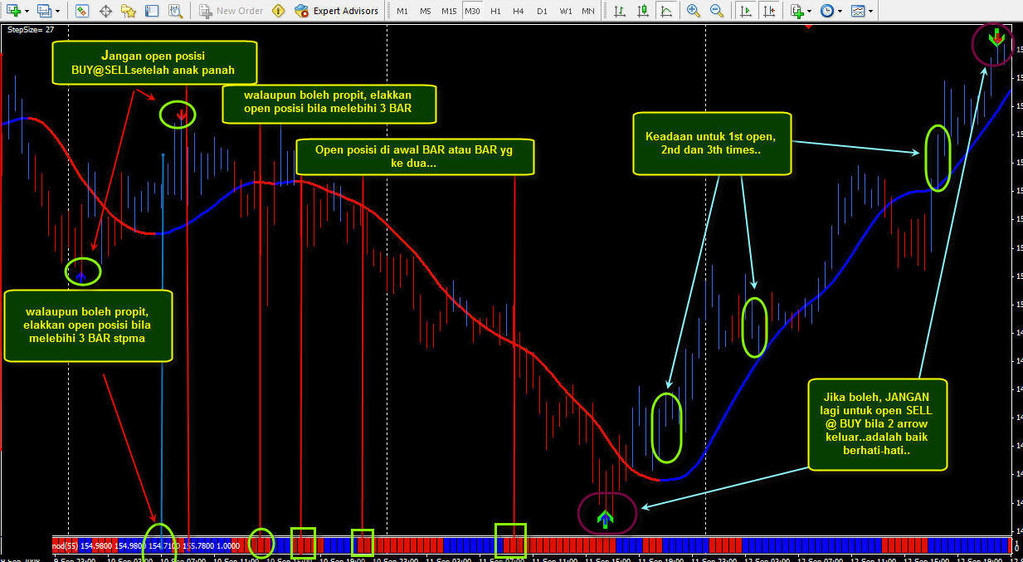
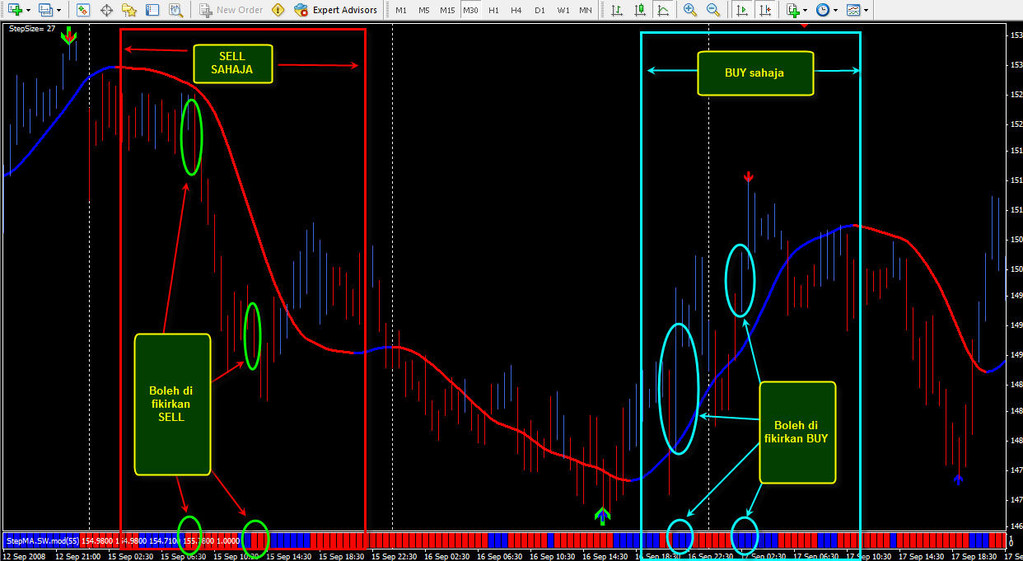
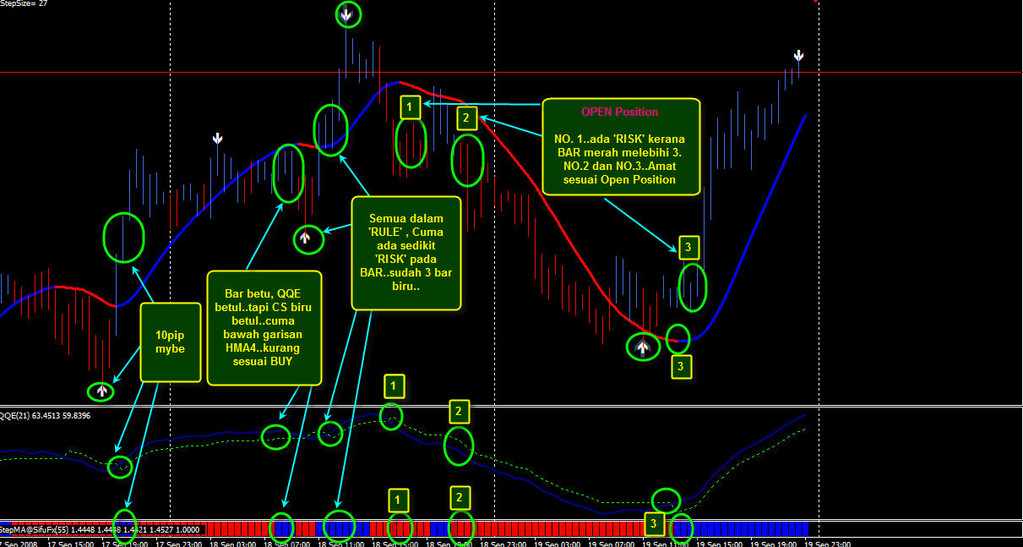
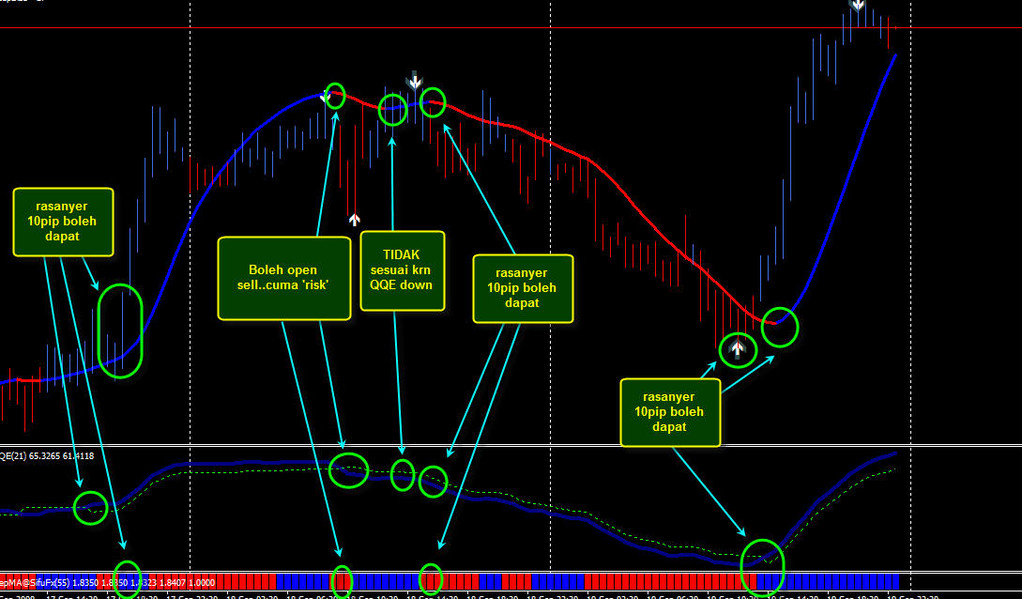




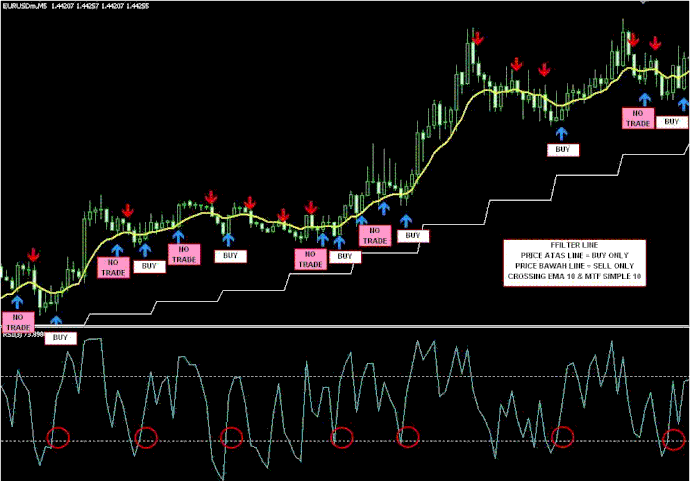
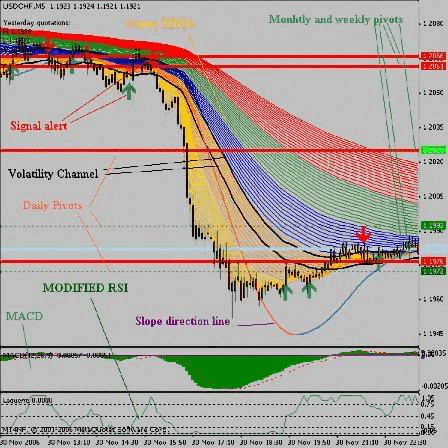

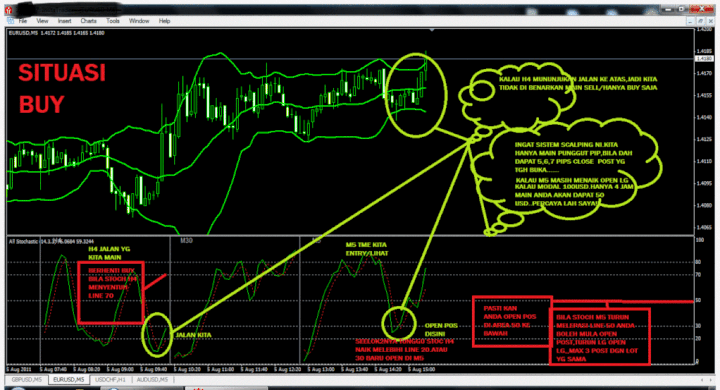
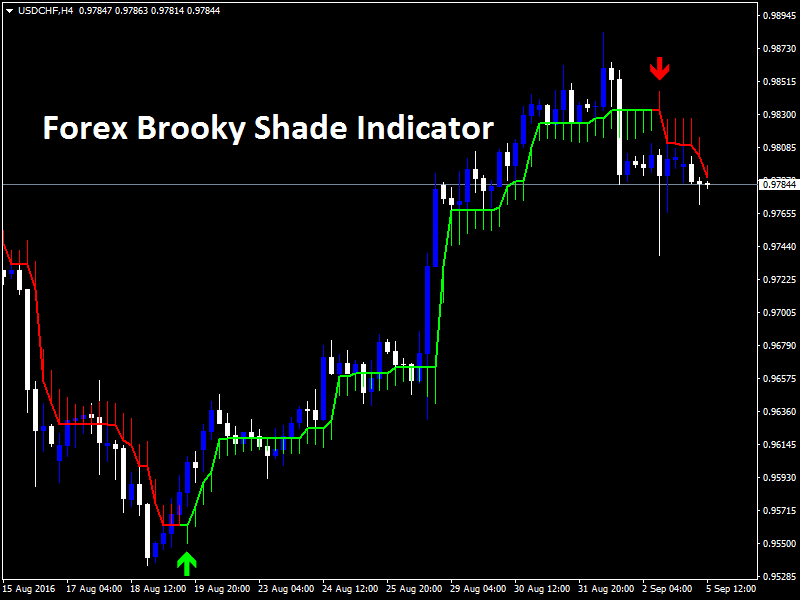
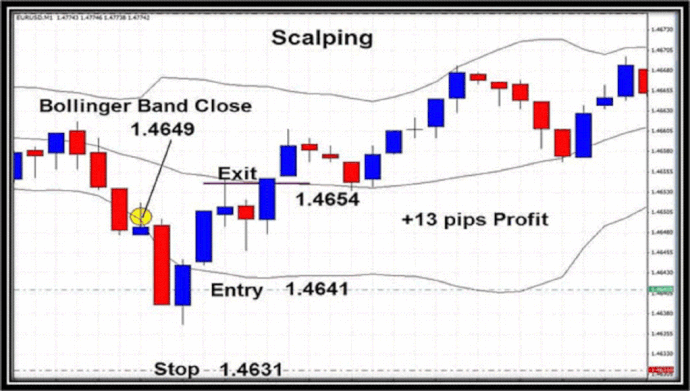
Responses