H1 Forex Scalper
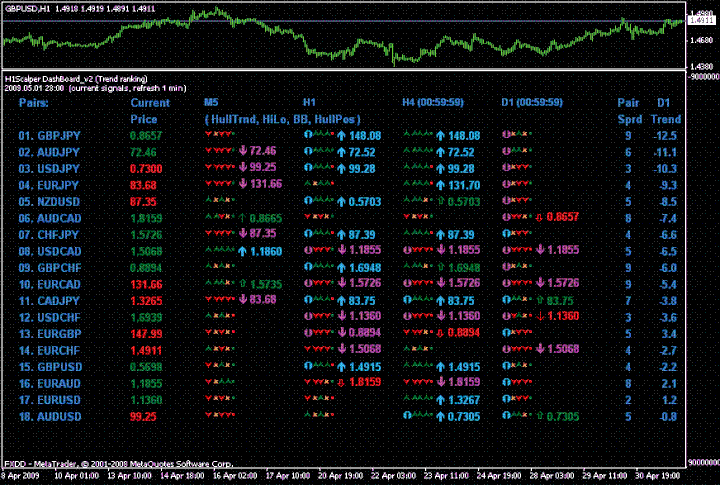
H1 Forex Scalper
“I am very older one, and the only
distraction in my age are slot machines like the DashBoard.
I know, you are a young man, and
you know without seeing any chart
– which pair is the best to trade
and has the best trend
– if we have chosed a pair to
trade, if the time to enter is now, in one hour, or in two hours.
– if the trends on upper time
frames supports our trade decision in the current time frame or not (like Dr. Elder with his triple time frames, or other
autors)
The system IS a triple screen system: trading on H1, entrys on M5, confirmation on D1.”
In the pictures H1 forex Scalper trading system in action.
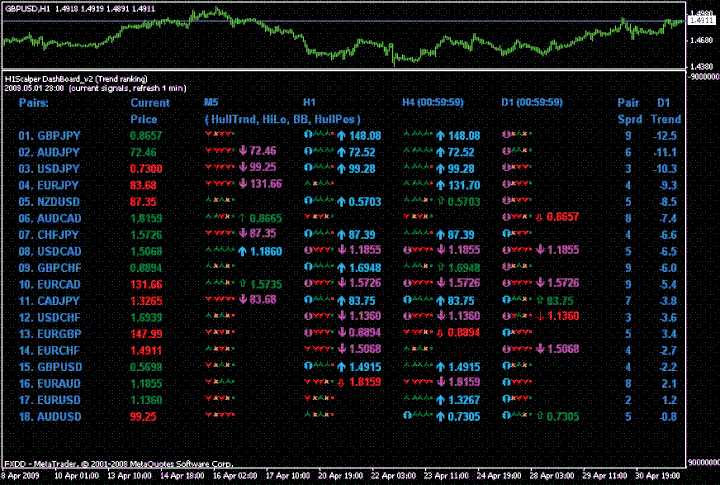
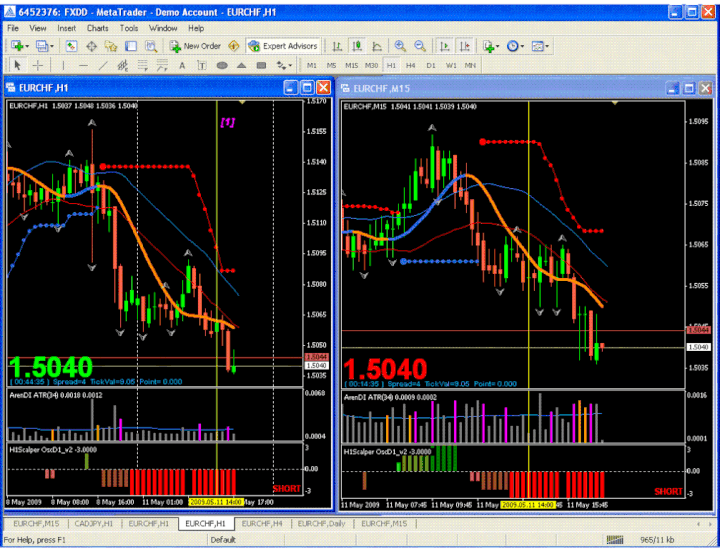
Share your opinion, can help everyone to understand the forex
strategy.
- Platform: Metatrader4
- Currency pairs: Any pairs, indices and metals
- Trading Time: Around the clock
- Recommended broker: icmarkets, XM
- How to install MT4 indicator?
- 1. On the desktop, double-click to open the MT4 trading platform software you installed.
- 2. Click on “File” – “Open Data Folder” in the upper left corner, double-click the MQL4 folder, and double-click the Indicators folder
- 3. Copy the metrics you need to install to the Indicators folder
- 4. Open MT4, find “Navigator” in the display menu, then click “Technical Indicators” of “Navigator” and right click to refresh, you will see the indicator just copied.
- 5. In the “Technical Indicators” of “Navigator”, find the indicator file just installed, double click or click manually to the chart window



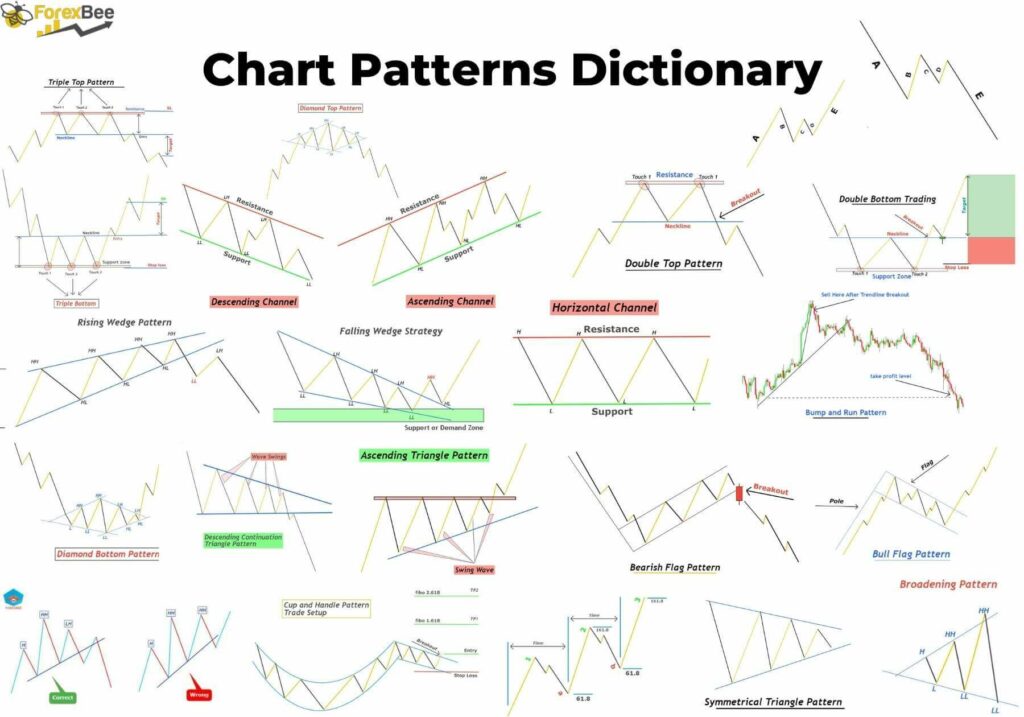

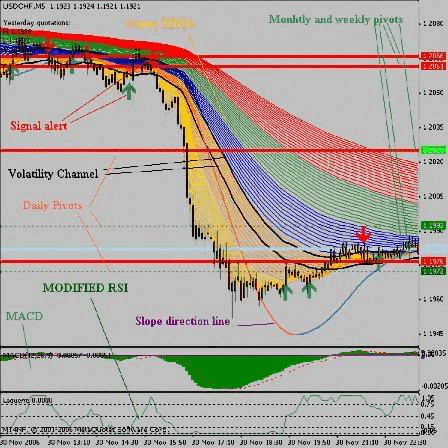
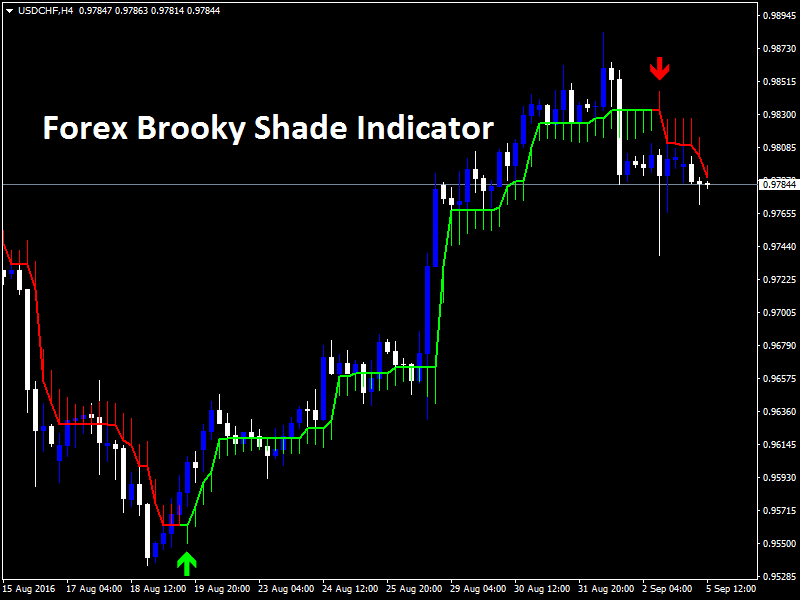
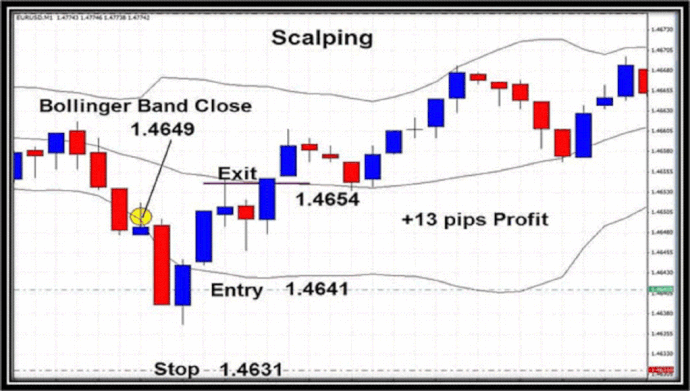
Responses