Candlestick Pattern Indicator

One of the most lucrative strategies for trading is price action. This involves the study of candlestick patterns and the study of market behavior. These patterns are used to determine market reaction and market sentiment.
The candlestick design consists of a variety of candlesticks. For investment professionals, it can be a challenge to keep track of the different candlestick patterns. Candlestick Patterns Indicator Mt4 is a free software that takes care of everything.
The indicator is able to recognize the patterns in more than thirty candlesticks, such as Dark Cloud Cover, Engulfing Piercing Three Black Crows and Halami. The indicator can show that it is either bearish or bullish or both. It can be used to trade any instrument at any time. This indicator is perfect for beginners and professional traders who want to master the art of candlesticks.
How to use the Candlestick Pattern Indicator
The candlestick pattern indicator is the easiest to use. It can be installed on the display. The indicator looks at your chart to recognize candles that have a pattern. It then flags the patterns accordingly. It is your job to recognize patterns and determine the most effective course of action. You can set up an alert to notify you as soon as an indicator recognizes the pattern.
It is not necessary to trade every pattern. You should focus on patterns that match your research. Reversal patterns of bearish candlesticks are only suitable when there is resistance. The bullish Harami or Morning Star is a good buy signal.
Here are the steps to add a candlestick pattern indicator to your MT4 chart
- Open MetaTrader 4:
- Start MetaTrader 4 on your computer. MetaTrader four platform onto your personal computer.
- Navigate to “Insert Indicators”:
- In the menu at the top Click on “Insert” and then select “Indicators.”
- From the dropdown menu select “Custom” and look for the candlestick pattern indicator that you would like to use.
- Select the Candlestick Pattern Indicator:
- Select the particular candlestick pattern indicator that you would like to include in your chart. The most popular ones are those which recognize patterns like Doji Engulfing Hammer, Shooting Star, etc.
- Configure Settings (if required):
- When you add an indicator on your chart you’ll have the option of modifying options like lines, colors or candlestick patterns you would like the indicator to recognize.
- Apply and OK:
- Select “OK” or “Apply” to add the indicator on your chart.
- View Candlestick Patterns:
- The indicator can now automatically recognize candles on the price charts and will highlight them, based on its algorithmic programming.
It is important to remember that the candlestick pattern indicator you choose to use could differ as well as the availability of specific indicators may depend on your broker or other sources. Furthermore the indicators are best employed as tools for analysis, not as independent signals. It’s recommended to verify signals using other elements of technical analysis as well as trading strategy.
Summing
Candlestick patterns are strong trade signals. It isn’t easy to comprehend all charts of candlesticks. Candlestick pattern indicators can aid. It examines price charts and recognizes patterns in the candlestick. Then, it categorizes them in accordance with the patterns. This tool is an excellent alternative to trading tools.



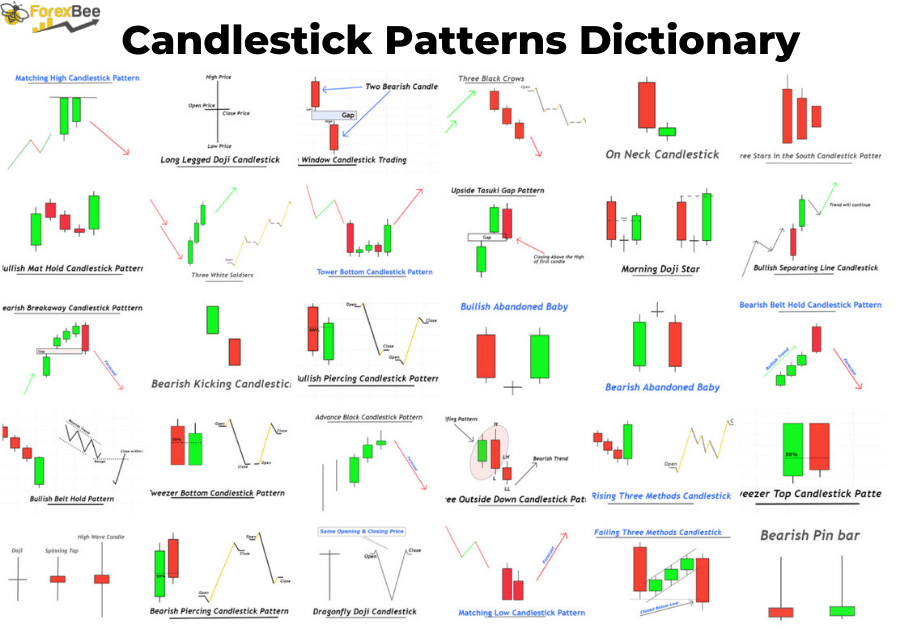
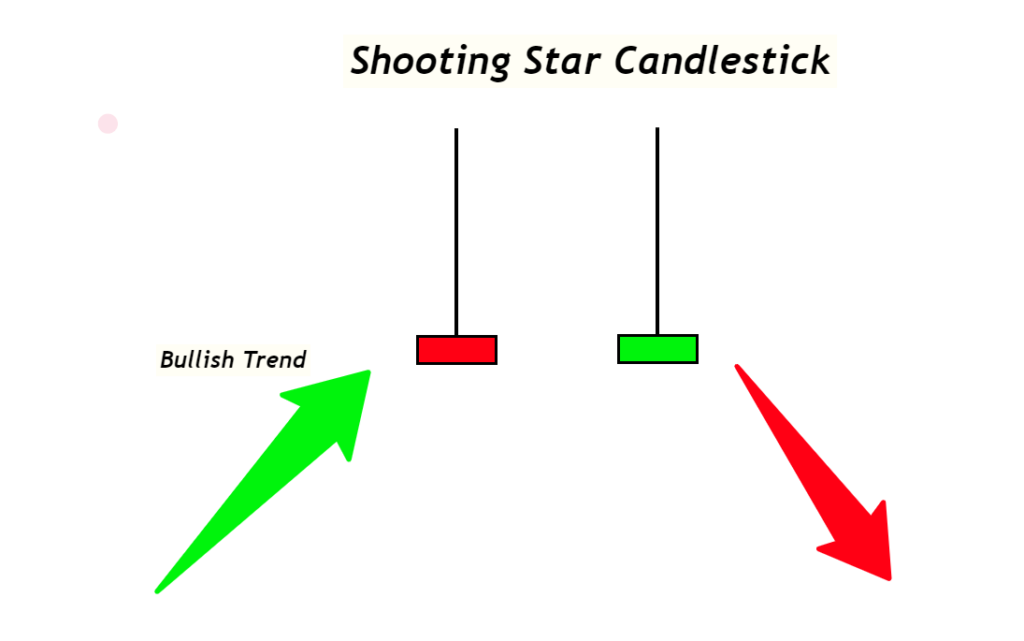
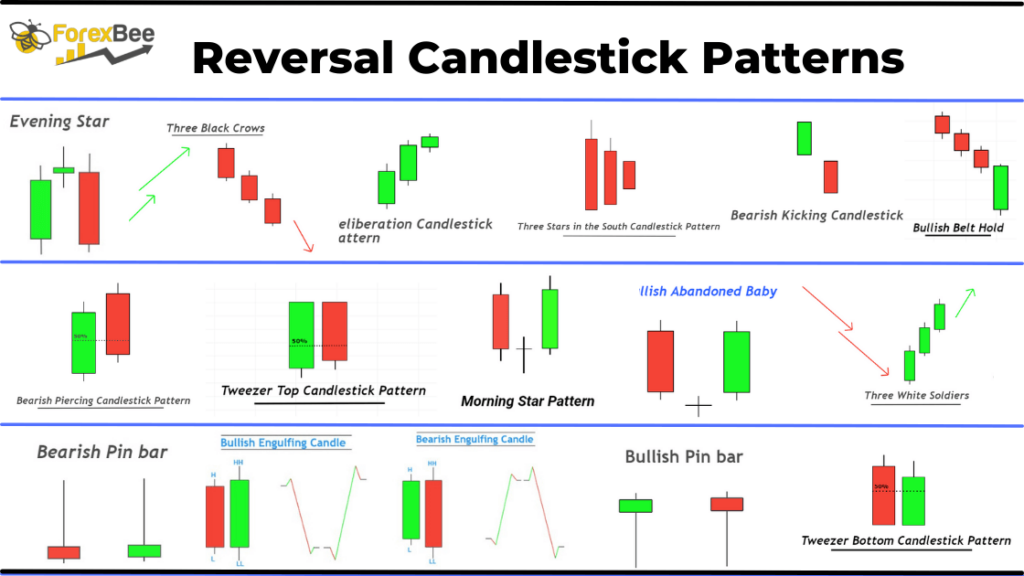
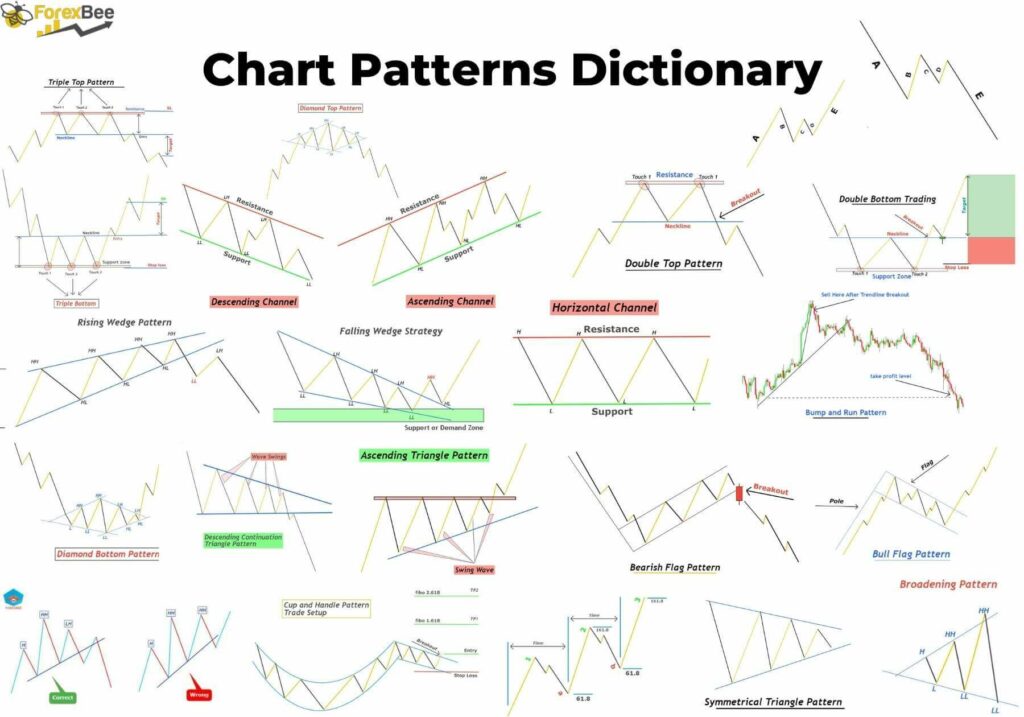



Responses